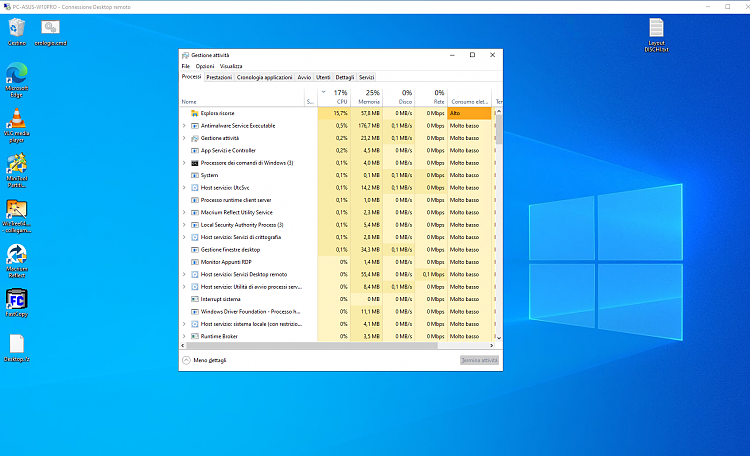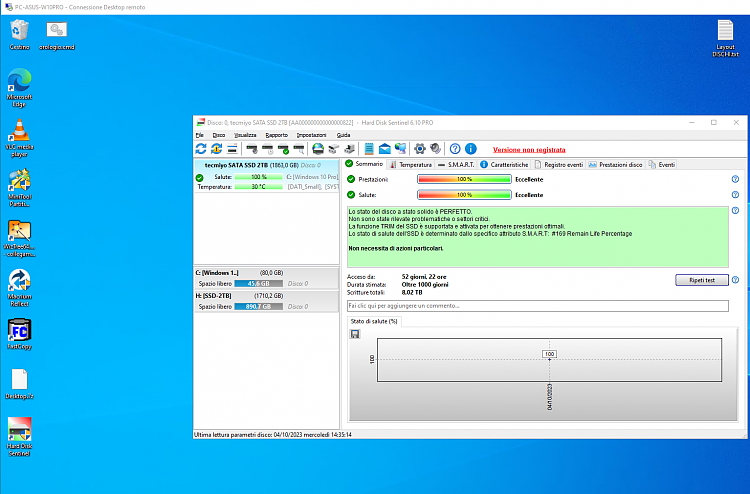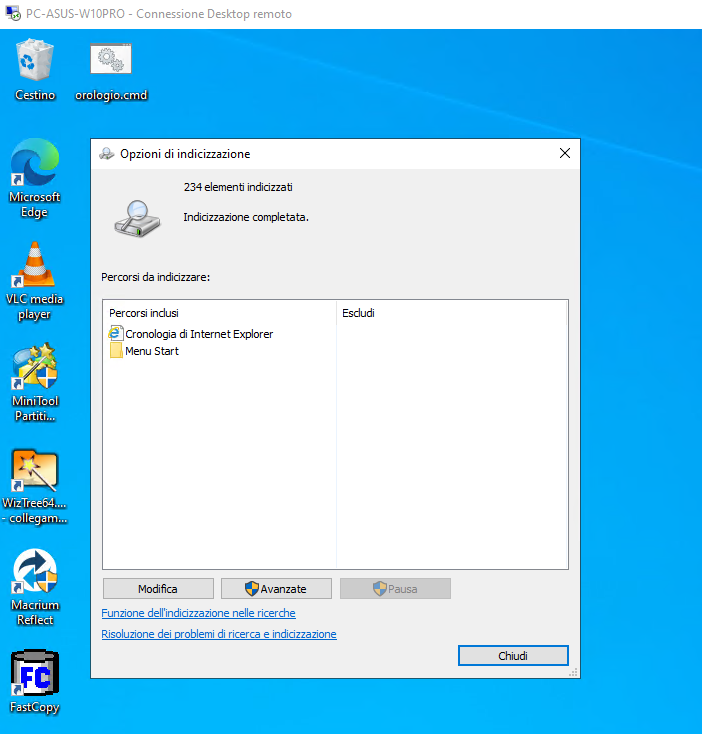New
#1
explorer high cpu usage
Hi, I have a laptop with Windows 10 installed. I access it normally with remote desktop. I noticed that the explorer.exe process uses about 20-50% cpu all the time.
If I restart it solves itself, but then when I work on it after a while it does it again
Can you help me understand why?


 Quote
Quote