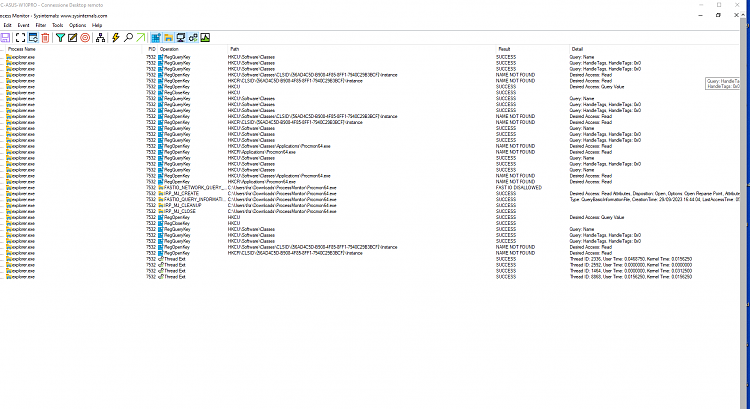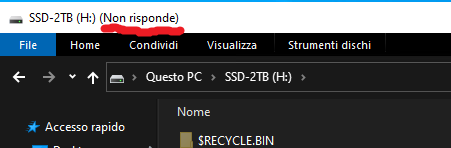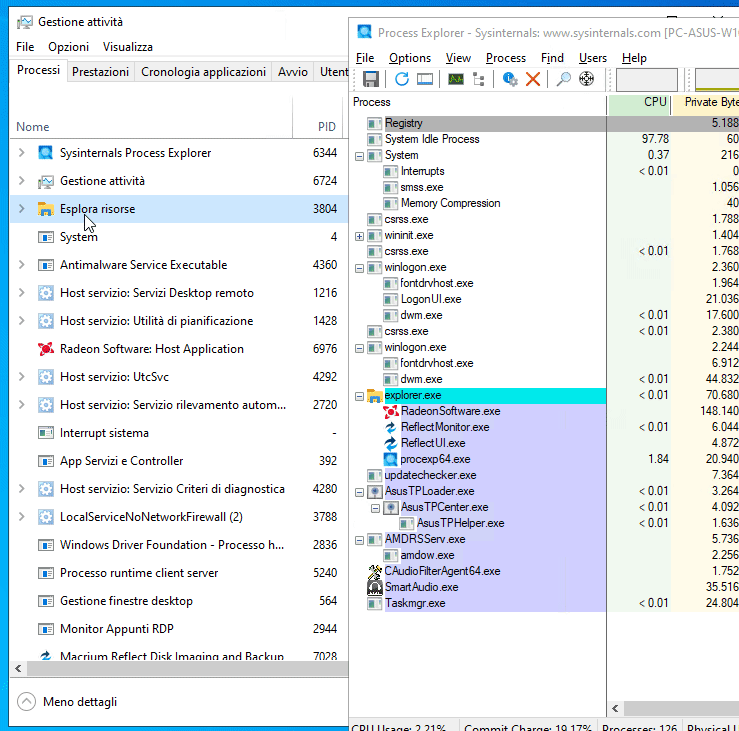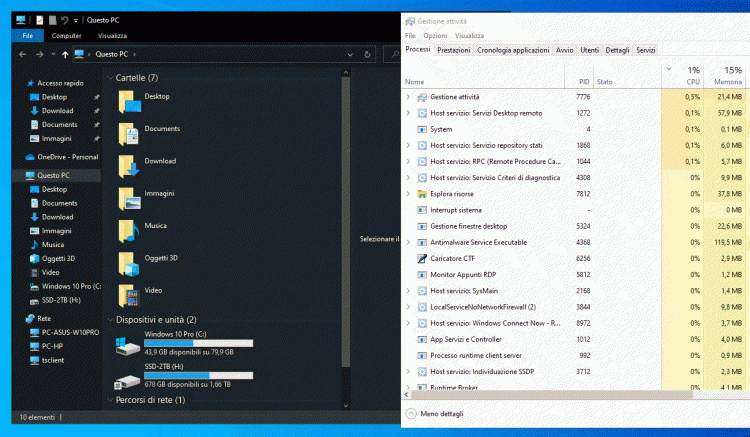New
#21
Thanks.
First, that's not the normal occurrence of explorer.exe
If you look further down, you should find that:
Second, you may notice I have nothing using PC under services.exe
(I've not expanded that as you have in order to show explorer.exe)
If I do expand that– there’s no CPU usage.
Third, with Process Explorer running, I don't see anything that looks like what you’ve highlighted that’s using CPU time.
Can you capture a screenshot of Process Explorer when CPU usage is NOT high,
looking for anything like explorer.exe running as you show it
showing explorer.exe as I show it in my screenshot
What I don’t know is what the occurrence of explore.exe using CPU time is doing there or why it’s there.
Maybe someone will be able to deduce more from that.
As for Procmon... I can only suggest you do what you can to compare when usage is high with when it's not. I don't think posting its log here will help - I'm not an expert in using it. There is probably a guide if you search -see the MS site itself. It's non-trivial.

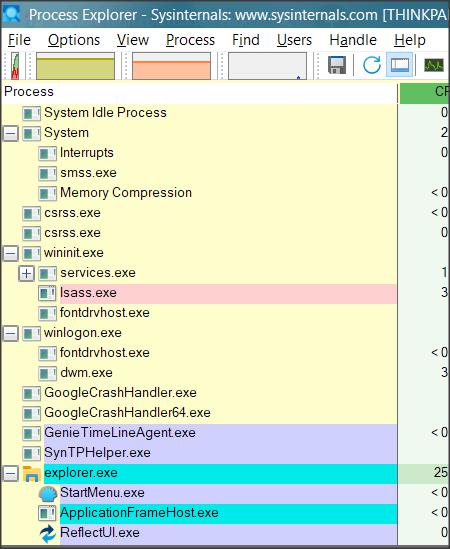

 Quote
Quote