New
#111
yeah that is how it works so Noscript blocks everything you have to tailor it to allow stuff by setting it.
it will remember the settings you choose. This is why i was touching on its kind of hard to use if you don't know what to do but once you understand it, it is not very difficult.
You would want at least these turned on and when you log in it will most likley present you a whole other bunch of JS. The above image is just to get the core of the site to load.
you would want at anything that says wetransfer to be trusted and cloudflare is content delivery and other things so you need that on too.
I also only mentioned this briefly you don't have to utilize it, but it could be a way to shave some memory usage down on chrome although i don't think it would net much saving tbh, its the computer that is causing the memory to be over worked. This does help with speed and security though.
- - - Updated - - -
one way to think of it is that if a website is broken its because you need to work out what Domains need to be set to Trusted. The website domain you visit always needs to be set to allowed and then its a priority system after that.
Overtime you will recognize what needs to happen. After says/weeks/months you should have it tuned to where its on auto pilot and it will only become a nusance when you visit websites that are new to you but by then you should know what to do.
say i go to Youtube then i know Youtube.com needs to be allowed to even get the page to display and then if i want to play videos then a few other things want to be allowed.
The added security comes real handy in times when you visit an unknown website you automatically deny JS from running where it could actually save you from bad things in that scenario. Most browsers can detect bad JS when it wants to run anyway but this is another layer that stops it in its tracks because browsers are not perfect they are set to be open ended for usability reasons.
Client side code is downloaded when ever you visit a website so yeah JS is a pretty big concern tbh because it is coming onto your computer. There is ways to mitigate these things and people should also be sandboxing their browsers but all this stuff does not come by default because it means barrier to entry to the average mom and pop consumer.
The thread has morphed some but it happens.

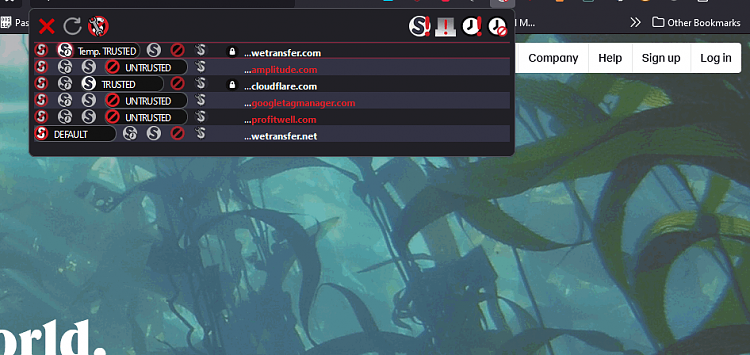

 Quote
Quote