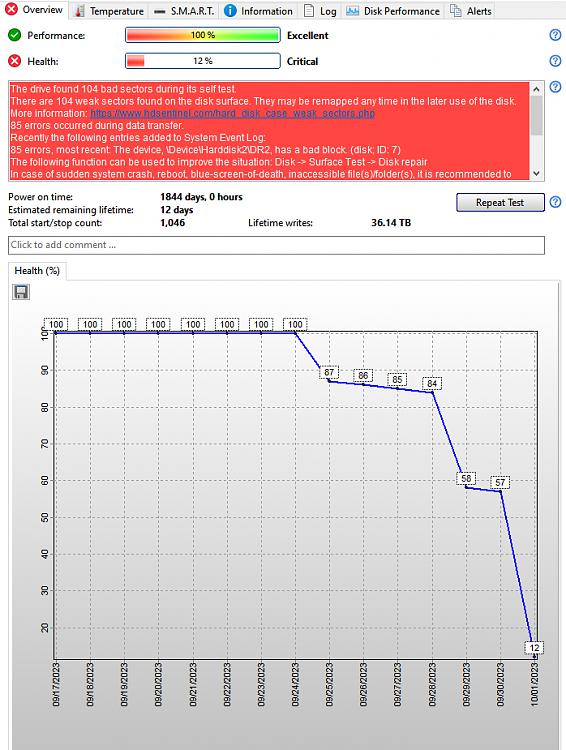New
#1
How to fix bad blocks
Hi
I am running W10 x64 V22h2 build 19045.2234 fully updated.
I have an attached hard drive to use for backups of my C drive.
Recently my Backup software has failed suggesting that the attached disk
could be causing an error.
I ran a scan with HDDScan and it come up with Bad Blocks.
How can I fix the bad blocks.
Any advice or comments would be appreciated.
Regards
Daniel


 Quote
Quote