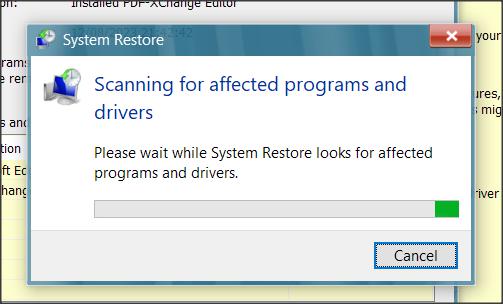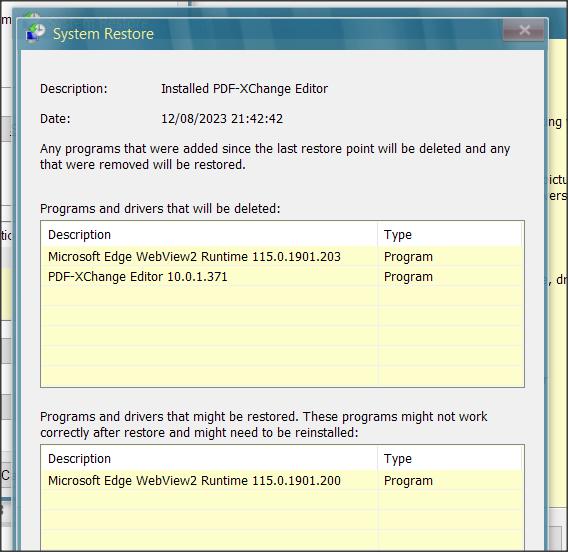New
#1
Desktop picture Background Issue please?
Hello everybody.
I have a collection of Desktop pictures which i have had for Years which I keep on an External floppy Disk and change every few Days or so.
Now when I open a Picture and select set as Background it does not work.
Obviously I've upset something In Windows 10 somewhere. Any help please?
Many thank
Paul.


 Quote
Quote SR's great- when it works, and you have a suitable restore point.
SR's great- when it works, and you have a suitable restore point.