New
#1
Losing Disk Space By The GBs
Others have written about this; I guess it's my turn now.
I have a 1TB hard drive. After installing W10 years ago and adding everything else, I had about 880 GB of free space. Over time, of course, that's gone down, but it eventually stabilized at about 870 GB. In the last few months, and particularly recently, I've lost space in multiple GBs. I could lose 5 GB in a day for no known reason. How much free space I have now depends of what source I look at. Windows says it's 839; CCleaner says it's 859. 859 would be great but not what it should be as far as I'm concerned.
I clean about once a week, using Windows Disk Cleanup, CCleaner, and other products. There's no Windows.Old. There's no huge list of log files anywhere that I know of. Any 'usual suspect' that you can think of probably doesn't apply. Also, every now and then Windows will clean itself, and I get back several GBs. Also, re-starting the machine will sometimes result in re-gained free space. Still, the drop has been dramatic. I don't use Storage Sense because it says it will clean when disk space is low. I'm not at that point and hopefully will never get to that point. I don't use the Windows File History feature. Right now there's only one restore point.
I've attached 4 screenshots. The first one shows everything with a non-zero amount of space. I know there are several software products that will analyze the content of a disk drive. Will any of them do a meaningfully better job than what CCleaner shows? Or have I given enough info that somebody can come with an answer already?


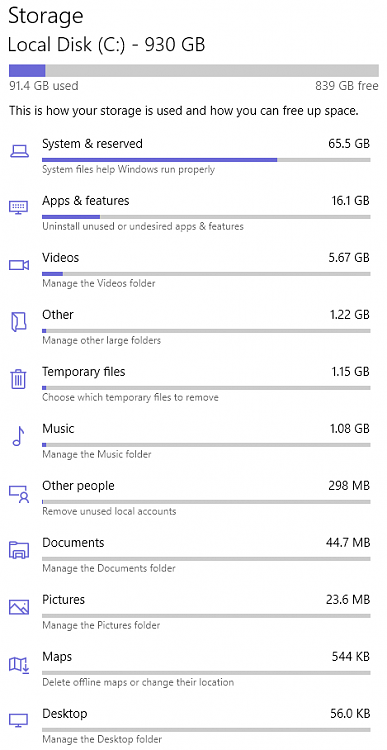



 Quote
Quote

 . I'm not knocking you, just stating the facts. There is a certain amount of space that gets used by Windows. The space will not continue to get used up indefinitely. Certain things will only grow by so much before they get trimmed automatically. However, when you watch every byte, you end up trimming stuff that the system simply reclaims over and over.
. I'm not knocking you, just stating the facts. There is a certain amount of space that gets used by Windows. The space will not continue to get used up indefinitely. Certain things will only grow by so much before they get trimmed automatically. However, when you watch every byte, you end up trimming stuff that the system simply reclaims over and over.