New
#1
3 minute boot time prior to login screen (10 Home 22H2, 10.0.19045)
I run a small IT services company and in my 25 years, I can't say I've encountered anything like this. Here is the back story. The customer had an old Asus laptop running Win 10 Home. He uses several GIS softwares and didn't have the original installation files, keys, etc. All he had was the USB thumb drives (HASP) that some of these softwares use to authenticate. Even worse, the hard drive had 4 partitions and he installed those softwares across the different partitions. Weird setup but it worked for him.
He needed a new laptop, so I got him a Dell Latitude 7430, i7 12th gen, 16GB RAM, 1TB NVMe. As you might know, these business Dells all come with Windows Pro baked into the BIOS. To preserve his setup, I cloned the Asus to the Dell with its Windows 10 Home, and surprisingly, all worked properly, without any fuss. No windows activation needed either.
Since then, he has moved out of state and called me the other day. Recently his laptop now takes several minutes to startup. I remoted in and found that the bulk of the startup time was before the login screen. Once password put in, bootup was pretty much immediate, as you'd expect with such a fast machine.
I did S.M.A.R.T and extended tests on the SSD, all passed using the WD SSD Dashboard software. I temporarily disabled all startup items and non-MS services using msconfig and had the same slow boot.
I did a system tuneup/cleanup using CCleaner, MS Disk Cleanup, Device Cleanup and Rapr.exe. I reset windows up using the tenforums batch file and ensured the system was up to date, a ran all Dell driver and BIOS updates using Dell Command Update 5.0.
I did a deep dive into how to research/log what it's doing during bootup. I stumbled on another tenforums thread and followed those instructions (Win 10 64 bit (1703) boot time too long!). After acquiring the trace file, it appears to be spending over 2 minutes on something called ReadyBoot (also called ReadyBoostDriver - no that Boost is not a typo). Here's a screenshot of the trace.
Here is a OneDrive link to the trace file: https://tekease-my.sharepoint.com/:u...Mrbpg?e=dsRDYj
Any ideas welcome. If there's a way to bypass the timeout or whatever it's doing on Readyboot/Readyboost, happy to try anything. A windows repair reinstall seems a bit risky, I don't want to mess too much, especially since he's out of state and wouldn't know how to get him back to working if it gets messed up.
Thank you!

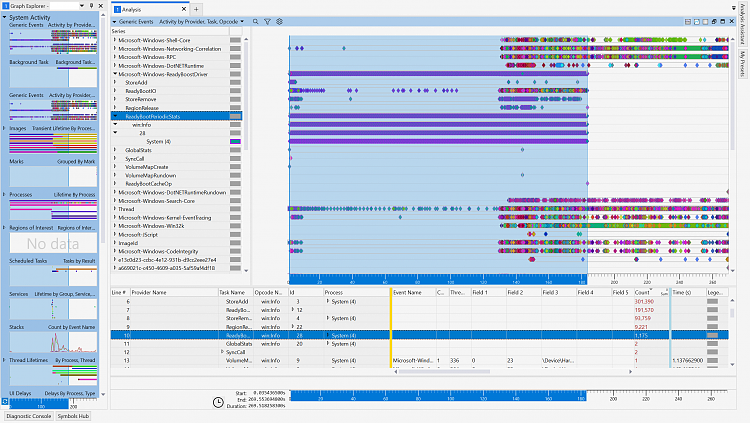

 Quote
Quote

