New
#51
But many people are still using this Windows update and especially this build without any problems, even though their computers are older than mine.
No, it's not worth it, but at least I understand what the problem is!
I will prepare a new and up-to-date system soon to get rid of these problems and to keep up with modern technology.
Please give your opinion on this matter:
Advice on purchasing a new system
---
I will install and test both the older build and Windows 11 as soon as possible.
- - - Updated - - -
. . . . . ........and finally!!! My Windows problem is solved forever!
My old PC, as I said many times, had no hardware problems and did not need to install or update any software drivers!
Graphics card, RAM, SSD and power are in perfect health!
As I and some of my friends guessed, the problem was the new update and the new build of Windows 22H2, which caused the freezing problem for me.
By downloading and installing build 21H2, my problem was solved forever.
To prevent Windows update, I disabled the update using Windows Update Blocker!
Windows Update Blocker v1.8
I think the purchase of the new system will be canceled at least in 2 years
Thanks to all the friends who guided me in this thread
Last edited by Raeeka; 04 Aug 2023 at 12:07.

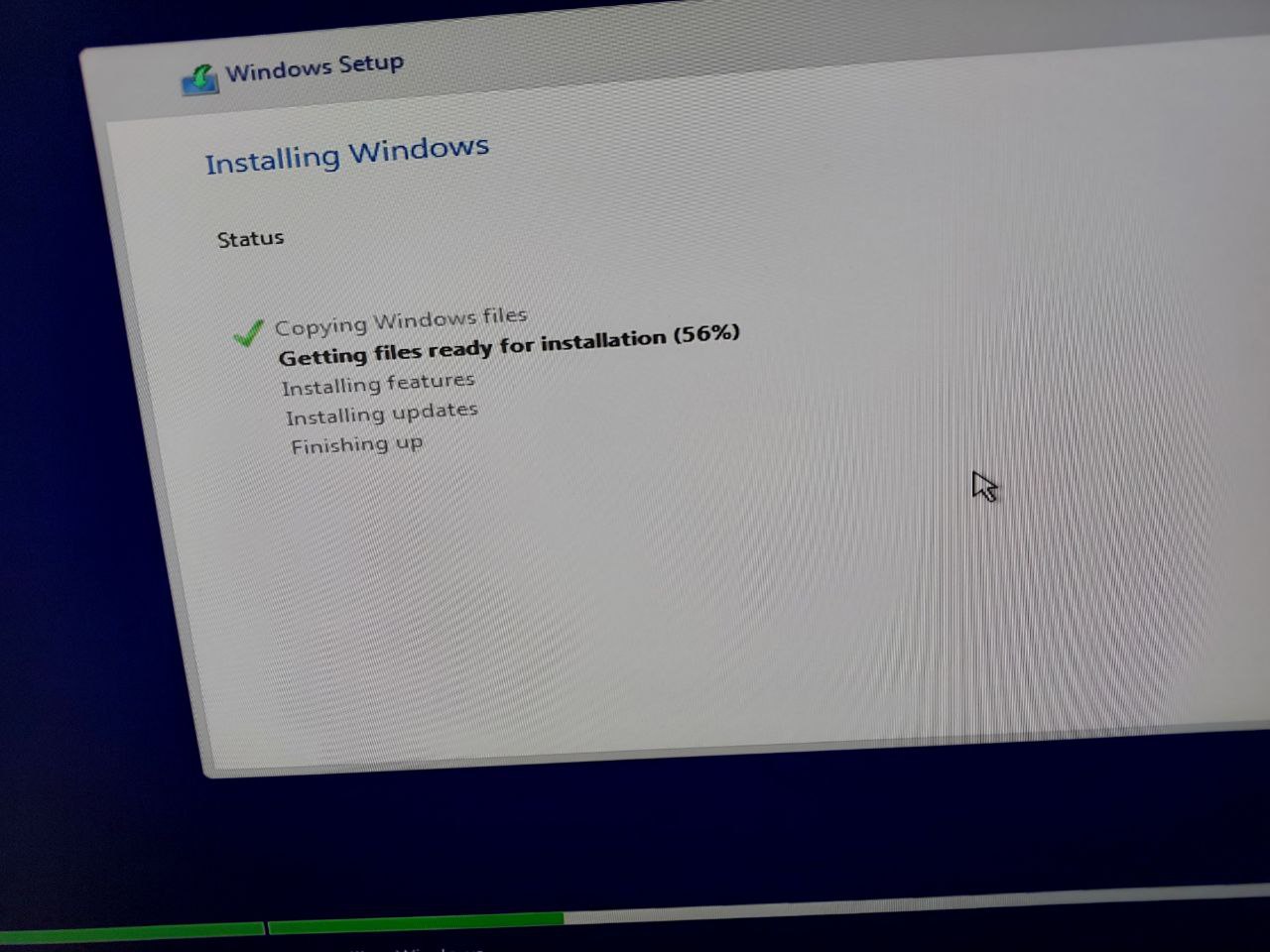
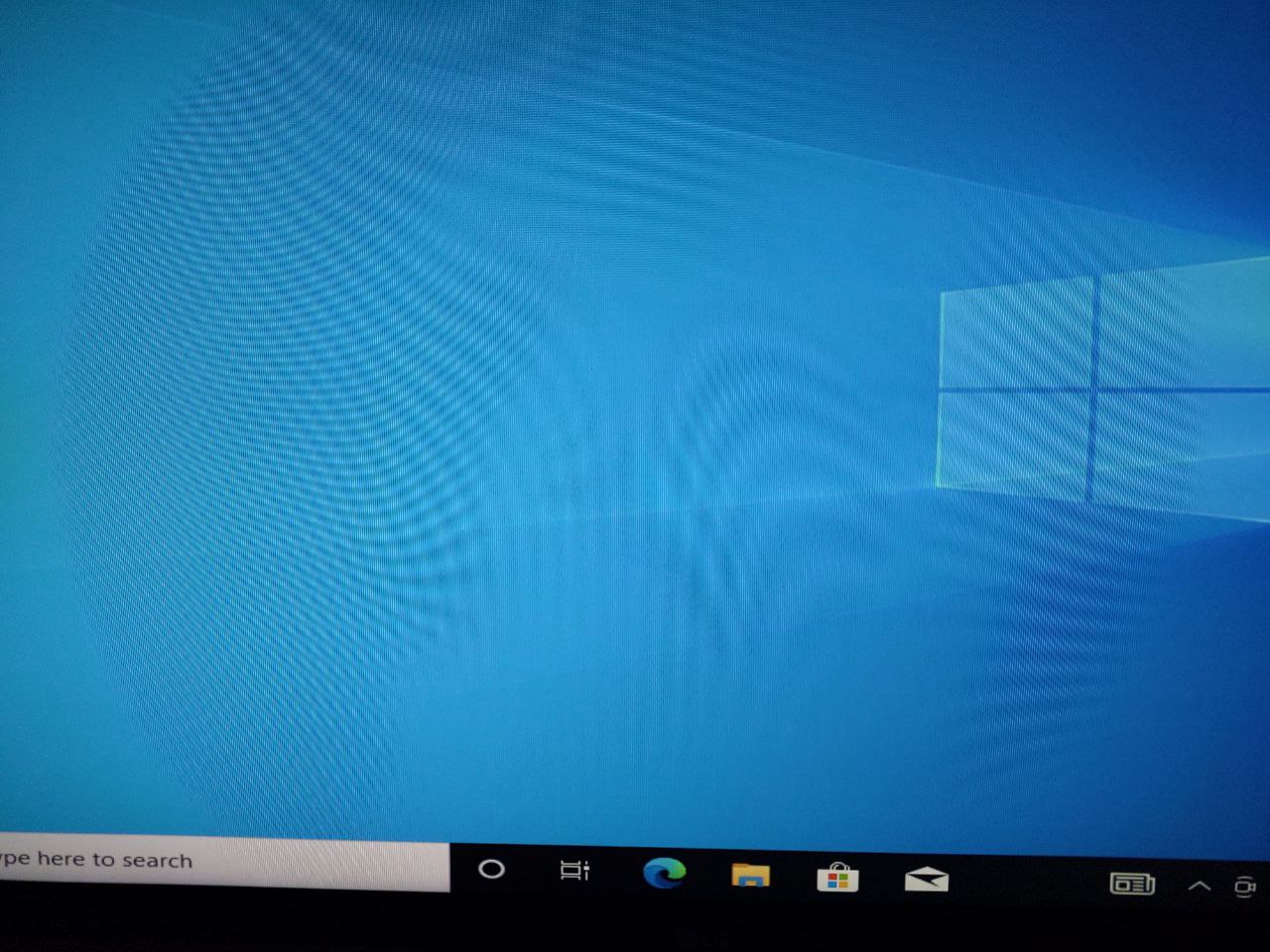
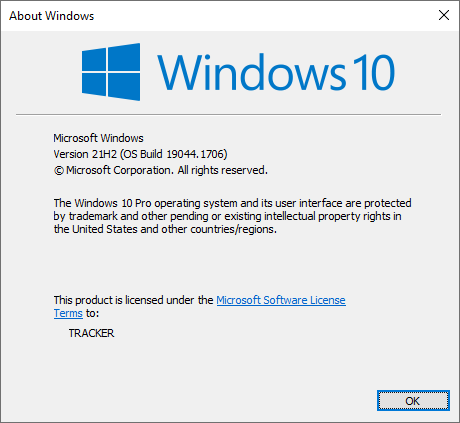
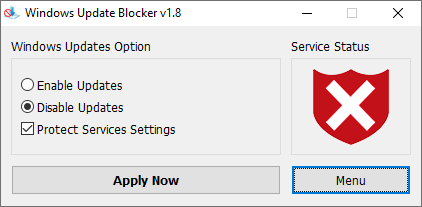


 Quote
Quote