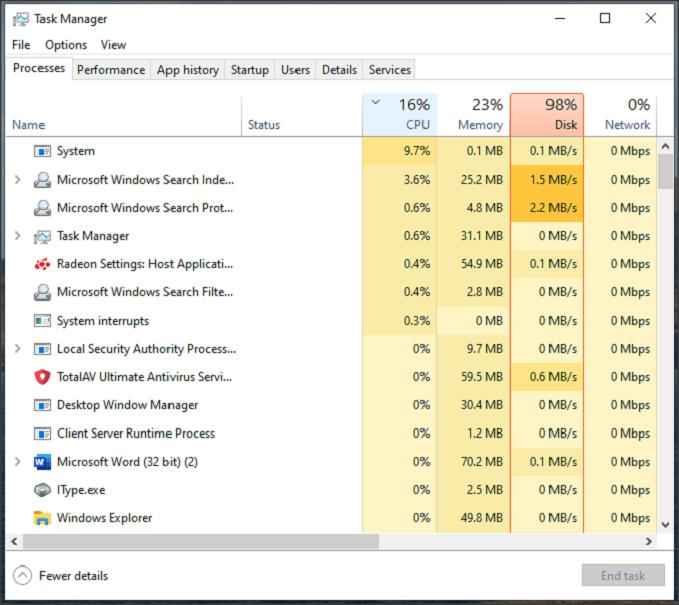New
#1
100% Disk Usage with little running and even after clean boot
Good morning. My computer is running extremely slowly both with little running and after doing a clean boot. Here are the things I've done so far and pertinent info about my computer:
Win10 22H2 Build 19045.3208
16GB Ram
Space available: 1051372MB
Pagefile: 9216 MB
Automatically manage paging files for all drives not ticked
Disabled Sysmain
Ran a clean boot
Attached is a screen shot of task manager showing two tabs, processes and performance, taken after doing the clean boot.
Any and all suggestions will be greatly appreciated. Thanks in advance for your time and consideration. MAC


 Quote
Quote