New
#21
Strongly and endlessly recommmended here: the routine and regular use of 3rd party disk imaging to external (securely stored) storage.2. Other than the backup WIn10 does the only other safety measure I have is using Sync.com to backup my files in real time.
E.g. Macrium Reflect 'best', Aomei Backupper... (both have free versions - note respective differences with paid)
Create an image of at least all Windows partitions and update your image set periodically /before/after major change.
Then, if even your PC or disk fails, you can most likely recover your O/S to as was when you created the image.
Can help avoid clean installs.
Images can also be mounted and files copied if needed - a full backup.
System Restore usefully complements that; use additional data backup for key fast changing data.
Note my previous post


 Quote
Quote
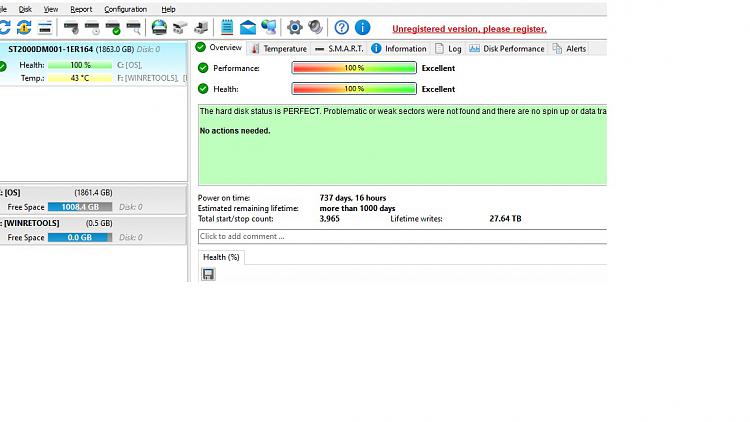

 Time to rejoice.
Time to rejoice.
