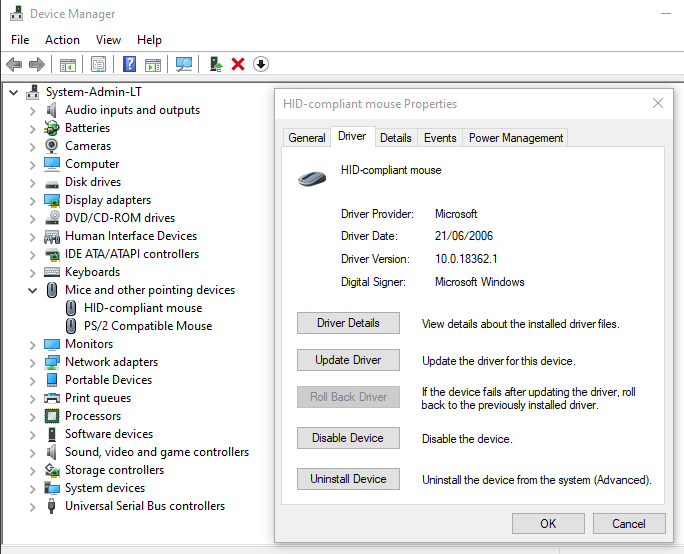New
#11
What am I supposed to see? After more than an hour, the window is still open with no finish and apparently no activity.. If I exit, where does it save the diagnostics? And shouldn't the cmd window show the diagnostics as the script is running?


 Quote
Quote