New
#21
Win 10 started to get very sluggish and takes a while to do anything
-
-
New #22
Thanx dalchina,
I checked it out and turned off automatic updates for now.
Sill seems to be working as it should!
I also posted a problem I had in another part of the forum with having to always log in after my display went off after the screen saver timed out.
That problem has been fixed as well somehow.!
Talk about good luck!
-
New #23
Hi,
Windows Performance Recorder can help us identify the root cause of this slowness.
There are many threats out there that show how to install the tool. You can also check this article:
How To Use Windows Performance Recorder - ZineTek
But instead of recording a boot trace, you will record a general trace, with the following parameters:
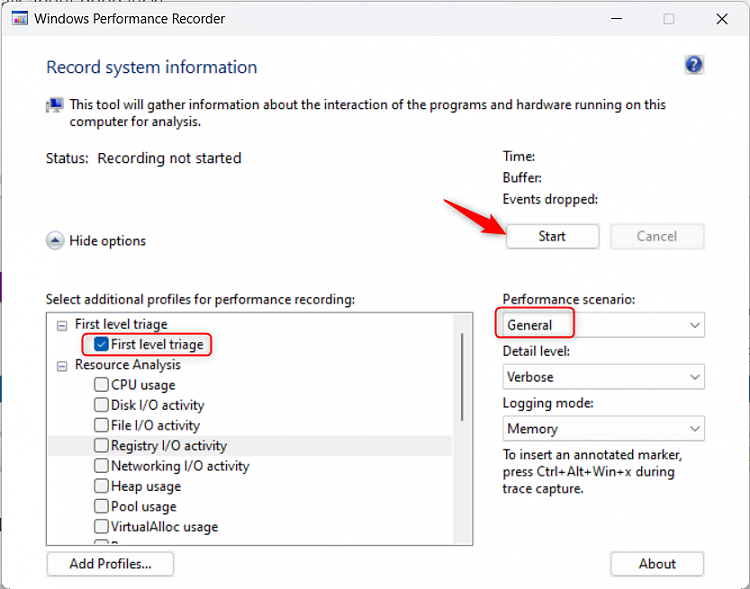
After you click on the start button, try reproducing an operation that usually takes time to complete (Ex: open explorer or Chrome).
Wait till the operation is complete, then stop recording the trace.
Compress the ETL file generated by the tool and upload it here.
Related Discussions

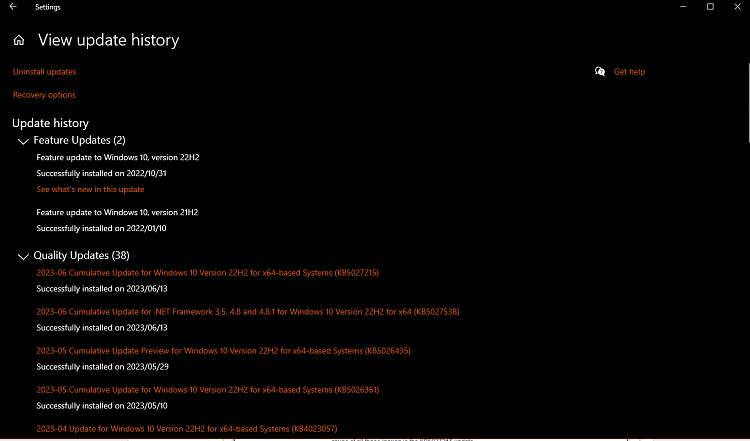

 Quote
Quote