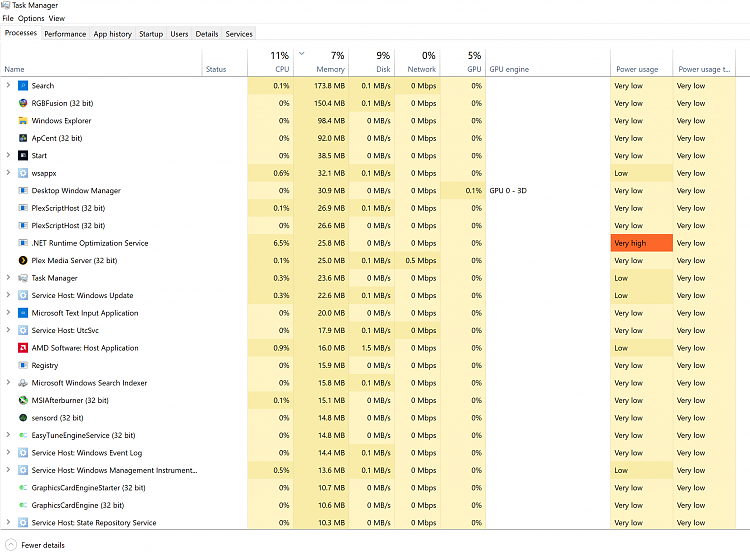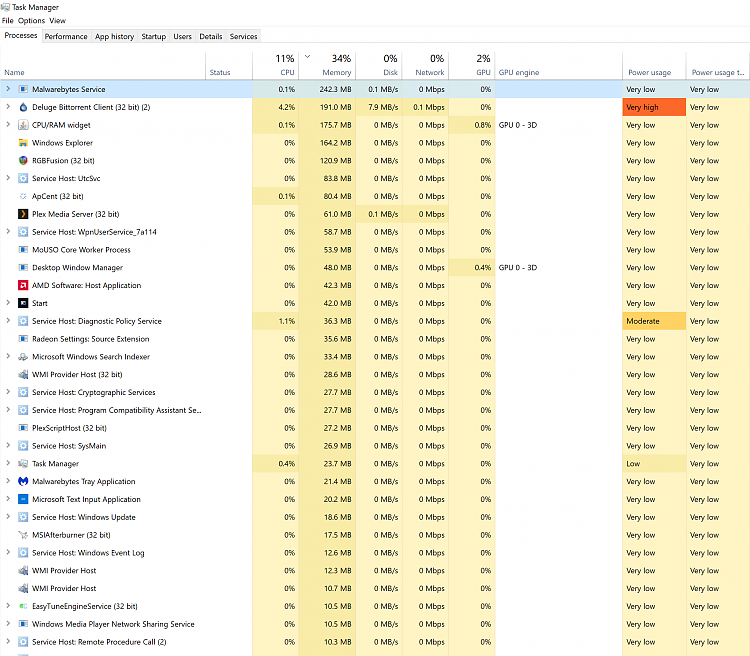New
#1
Ram Usage slowly increases during idle.
At startup my ram, 64gigs DDR4 4000mhz, is at 13%
After 4 hours it's at 30%
Another 4 hours it's at 60%
I reboot, it's back down to 13% and again slowly increases usage.
Nothing is up and running, it's mainly just up as a Plex server.
SFC /SCANNOW finds no issues
CHKDSK finds no errors
Malwarebytes, SuperAntiSpyware, and Malwarebytes anti-rootkit all show up clean.
I checked Task Manager for anything using that absurd amount of memory and don't see any programs eating it up.


 Quote
Quote