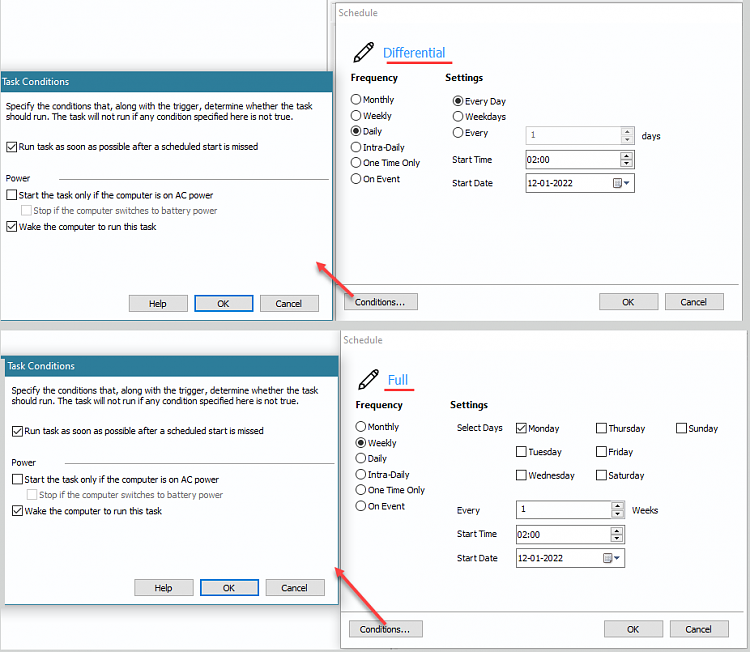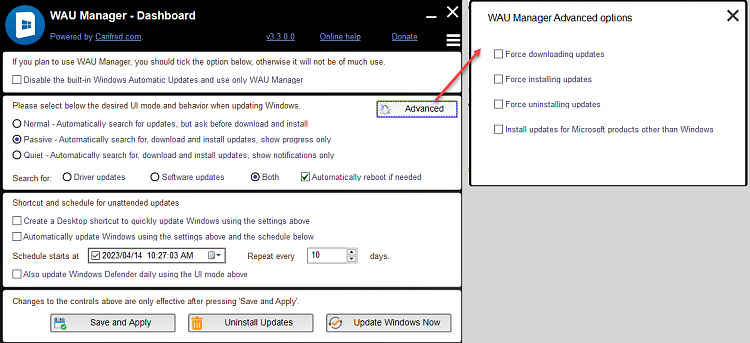New
#1
Windows auto update and reboot at startup?
First thing in the morning: I switch on my PC and then continue to do other things (breakfast, etc.)
In the meantime Macrium Reflect creates an image of Windows using a scheduled backup task, daily, at first boot.
This task is set within Macrium, it is not triggered by Windows.
After that, there is still plenty of time to run other tasks.
I am wondering: would it be possible to also:
- have Windows check for updates
- apply them
- and when necessary perform a reboot
PC is not protected by a password.
If so, where to find instructions as to how to set this up?
(obviously it should not conflict with Macrium Reflect)
Thanks.
(Windows 10 x64 22H2)
later: checked out "WAU Manager" from Carifred, but I believe it does not include daily checking and updating at first boot.
Last edited by tfwul; 11 Apr 2023 at 23:43.


 Quote
Quote