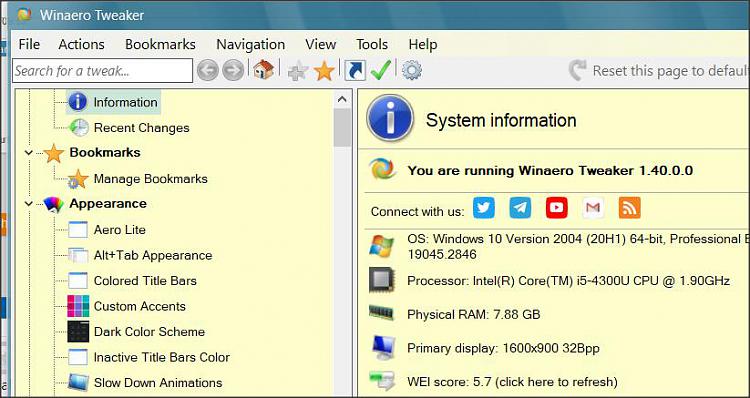New
#11
That update appears to have been installed some time before the problem occurred. In any case, it doesn't appear among the updates that I can uninstall.
Also I couldn't find any restore points older than today, I don't know why.
it just installed the updates automatically now: KB5025915 and KB5025221, maybe it gets better.
Maybe the only thing is to slowly try to enable the services and the rest and update the drivers?
it's strange because sometimes it seems to be fine, with everything deactivated. Maybe it's really something that annoys the services
already done before posting here


 Quote
Quote