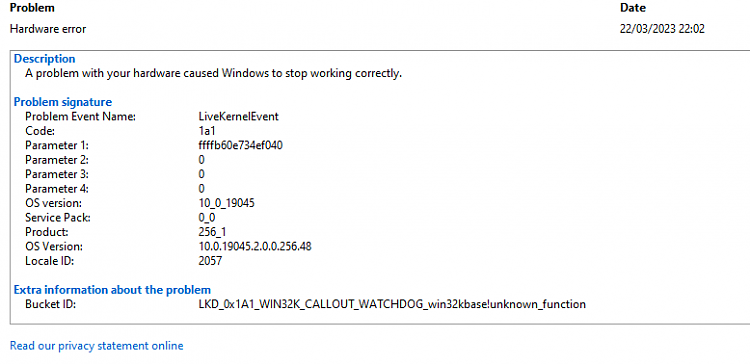New
#1
PC randomly freezes (apart from audio)
Windows Version: Build 19045.2728
Hi all,
My PC has issues, randomly it'll freeze. When it freezes (I'm usually in a game) it'll pause and the music continues. No BSOD, no greenscreen (that i can remember).
On one occasion it happened to recover and auto closed the game down, but most of the time i'm waiting a good half hour and it's still just frozen with the music playing. None of the games I play are graphically intensive nor very new.
PC is approx 4 months old, for the most part (apart from my PSU, case, and peripherals that are older from my old PC. Thing is, this was happening before I replaced the most of my parts. Before I replaced the PSU in 2020, after which the issues changed slightly but still persisted.
I don't know what's wrong because I'm not the most experienced with hardware diagnostics but the event viewer logs don't seem all that helpful. Am I just unlucky? Event viewer after a forced restart only says "system was unexpectedly shut down". The one time it recovered did add "warning" in level and source as display.
The one time it did do a recovery after crashing i did run V2 log collector though these are a few months old (last time it happened before last night, where it did not recover after 40m.)
After the previous to last crash I did the following:
- Re-install graphics driver, (last time the awful AMD software lost it's update button and had to start from scratch - think this is a known windows issue)
- re-installed most mobo drivers
- updated bios to latest version
- run scan fix,no issues found
- ran windows memory diagnostics, no issues found
- also ran bcedit /enum {badmemory}, again no issues
- Disabled fast startup, disabled C-States
- Ran 3d mark doer testing gfx (all 3 firestrike tests, passed but i did notice a GPU core hotspot of 79 to 88C and spiked to 92 but still did not freeze or fail)
- Monitored CPU temps while running 3d mark- didn't go above 55C but mostly was about 48c
- Ran DX raytracing test, passed - also ran their CPU benchmark tests with no issues
My "V2 Log collector" logs on google drive
- I've included one from directly after it recovered (before I took the above steps) on the 31/1
- I've included one from this morning after it happened last night (slept my pc overnight and had to go to bed)
Before doing this it was happening every few weeks, now it's not happened since 31st January
Any help would be welcomed.
- - - Updated - - -
From looking at other posts, things it has happened on may prove of use:
- edge
- ffxiv
- idling with nothing open


 Quote
Quote