New
#1
Windows Explorer Power Usage Very High(?)
lately, i've been noticing my computer taking a single second more to do stuff, like resizing windows, UAC dialogue, and even at times, so i opened up task manager and checked what was going on, and i see the power usage tab for windows explorer at "Very High", and sometimes lately firefox (the browser i use) also dips into very high (though for some reason that only started when watching a twitch stream). i've ran through the holy trinity of default windows error tools (chkdsk scan, dism scan, sfc scan) and so far they found nothing, i havent ran a virus check yet, but i have a feeling it will find nothing, and im about to shut my computer off and let it run a fuller auto (kek) chkdsk /r /f and see if that somehow does a thing, but the temp solution i found is to go into task manager, scroll to windows explorer, right click and click restart and the power usage ends up at a nominal low/mid. but for the record, on a default windows installation, is the power usage for windows explorer always meant to be that high, because i've tested this out by closing some diff running programs to see if that did anything (nope) and idk what's goin on
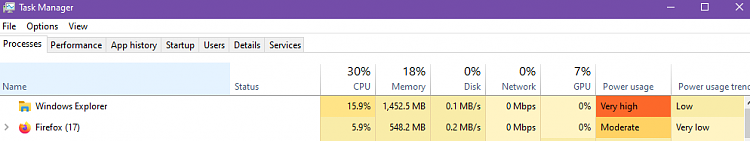


 Quote
Quote