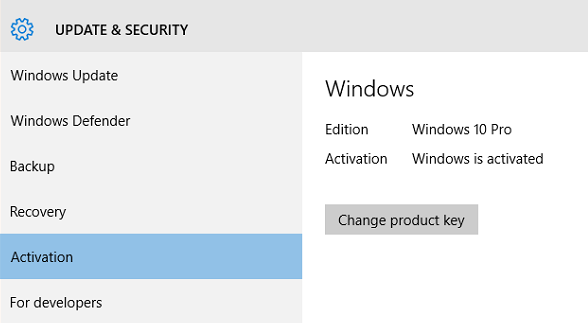New
#141
Uh.... your build number indicates you are 3 builds back. Build 10586 came out November, 2015. Anniversary build, 14393, came out August 2, 2016.
Version 10.0 indicates no updates to the base. When did you last try to do updates? This is a very old OS. There may be some issues here.
@simrick ???? Can you take a quick look, please?


 Quote
Quote