New
#231
Windows 10 Event ID 10010 and 10016 Errors With DistributedCOM
-
-
New #232
Wow...

This error, exactly the same error I have posted earlier, keeps appearing even though I have followed the procedure I have described! WHY is this happening, can anyone tell me?!
This is what I am getting, after all I have done:
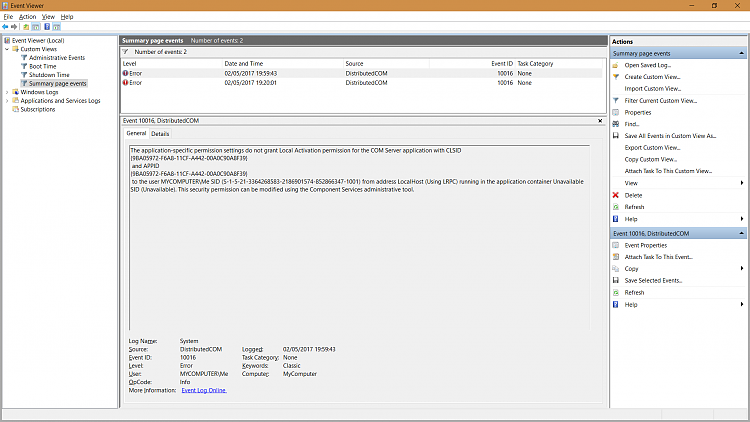
Can someone tell me, please, if the permissions are set appropriately? Something does not look right to me...
All I have done was to get lx07's PowerShell script, post #12, and replace the keys with those from my error, as suggested.
Do these look right to you?


Last edited by Joanne; 02 May 2017 at 12:24.
-
New #233
Hi Joanne,
Would you please also check that the "Administrators" group has also local activation permissions, presuming that your "Me" account is a member of the Administrators group.Last edited by ddelo; 02 May 2017 at 15:29.
-
New #234
Hello, and thank you for your reply! :)
IF you are referring to the menus shown in the screenshot of my post #230, where the Launch and Activation Permissions are shown, I have just checked it out, and all the four accounts shown there have all their permissions ticked (checked). So, SYSTEM, Me (MYCOMPUTER\Me), Administrators (MYCOMPUTER\Administrators), and INTERACTIVE have all Permissions checked. Those menus are from the DCOM Config of the Component Services.
I hope I have not misinterpreted your suggestion.
-
New #235
Hi,
Wondering what triggered this DCOm error.....
IME solving such errors is best done manually. Plenty of instructions in this thread already.
"Remote" permissions are just that. They won't solve the error.
Cheers,
-
New #236
Hi,
You are referring to the ShellWindows App, is that what seems curious to you? I do not know, either...
Well, all I did was to run the PowerShell script given in the initial posts of this thread, and it has completed successfully, I saw "Done", when it finished. I WILL follow the step-by-step instructions given in the middle of this thread, though.
- Does it matter, will it bother it, that I have run PowerShell already?
- Can you, please, look at my Registry screenshots and confirm that the paths are correct?
- Next time, I will un-tick "Remote..."
I will revisit this matter tomorrow.
Thank you :)
-
New #237
Hello again..
It is unbelievable what is happening to me

I have followed the procedure described in post #90 of this thread, step-by-step!! And... after rebooting a couple of times the same error appears again!! See Event Viewer screenshot of my post #232.
Can anyone, please, tell me what am I doing wrong?!
-
New #238
Hi,
If you have Fast Start enabled can you temporarily disable it ?
Cheers,
-
-
New #239
Hi, no I do not have that, enabled. I never enable Fast Start (or Boot), in my BIOS. It's that what you are referring to, right?
Personally, I believe that I am "just a step away" from making this work. I think I make some mistake in the Permissions, or the User (Account), something like that.
If anyone is willing to help me, I'd be delighted to post any type/kind of screenshot that will be requested! Like full Registry screenshot, showing the full paths. Because the paths given in this thread, differ...
Anyway, I sincerely hope someone will help me.
Thank you very much, in advance!
-
New #240
Hi,
Ok, I'll let you check what you've changed then.
The disable Fast Start in Windows run from Command Prompt Admin: Powercfg -h /off
Sometimes when it's enabled it does not register changes in registry etc. correctly.
I checked your registry keys yesterday, they're the same as mine except for the Administrators having been granted full control.
This is normal since you have had to change this in order to have access to Dcomcnfg.
Cheers,
Related Discussions


 Quote
Quote