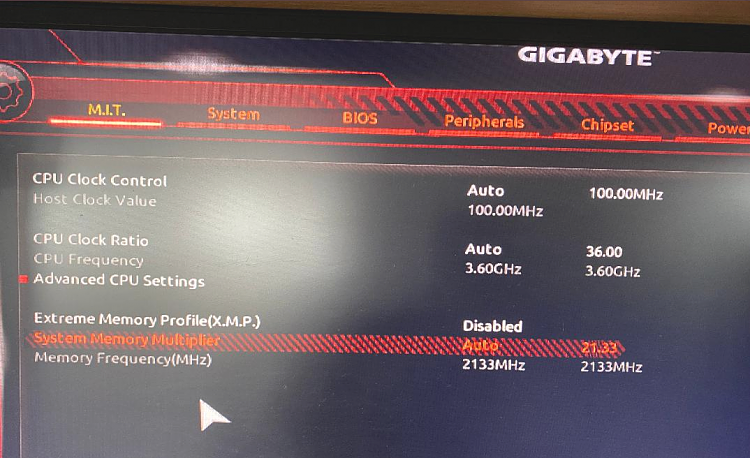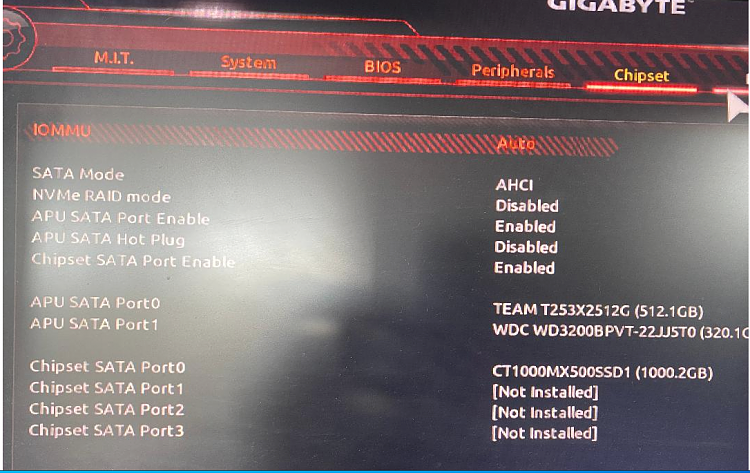New
#21
Half of my RAM is hardware reserved
-
-
New #22
Someone else had a similar issue and this is the resolution:
UPDATE I fixed one of the problems!!! turns out in my bios my manual timings for my ram were wrong. I corrected them and suddenly all 16 gb are being recognised and only 70mb are hardware dedicated!!!
I don't know how to check or change the manual timings for the ram in the BIOS
- - - Updated - - -
NTN, yes, that is my motherboard.
-
New #23
Attachment 384788
Go to Advanced Memory Settings.
Are you able to get a pic there from the submenu?
Attachment 384791
-
New #24
-
-
New #26
I tried this:
You may even disable it through Device Manager.
Open ‘Device Manager’ in Windows PC via Windows Search Box and expand ‘Display Adapters’ category.
Right-click on your integrated graphics and select ‘Disable Device’ to disable it. Click ‘Yes’ if asked for confirmation. Once done, check if the issue is resolved.
It shut down three of my four screens but Task Manager still showed 16GB hardware reserved, so I enabled it.
-
New #27
Attachment 384792
Attachment 384793
Please be patient, we are not sitting beside you.
-
New #28
NTN, I'm not sure what original memory settings you are referring to. Everything I've tried I've reset to the way I found them after each try.
- - - Updated - - -
Megahertz, where do I disable the SATA ports? I'll give it a try.
-
-
New #29
https://download.gigabyte.com/FileLi...1_210618_e.pdf
Here is the manual...
So everyone else could give a try.
This thread has become too noisy for me...
Attachment 384796
I think this make sense...
Attachment 384798Last edited by NTN; 01 Feb 2023 at 10:21.
-
New #30
Related Discussions


 Quote
Quote