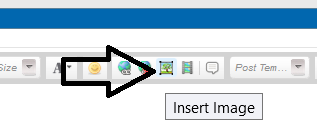New
#1
plenty of system resources yet super slow performance
Hi there!
I have a 6 years old Dell Optiplex desktop computer. It is SUPER slow! When I right-click on anything, it takes 5-6 seconds to open. When I click on a folder, any folder, it takes 6-7 seconds to respond.
When I check the Task Manager usages are as below:
- CPU : 10%
- Memory: 57%
- Disk: 50%
- Network; 0%
Here some details about the system:
- Intel(R) Core(TM) i5-4590S CPU @ 3.00GHz 3.00 GHz
- 8 GB
- Windows 10 Version 20H2
- Not a SSD
No viruses or malware detected. I am assuming it's either the HDD or RAM are the culprit. Any ideas?
Thanks for any feedback!


 Quote
Quote