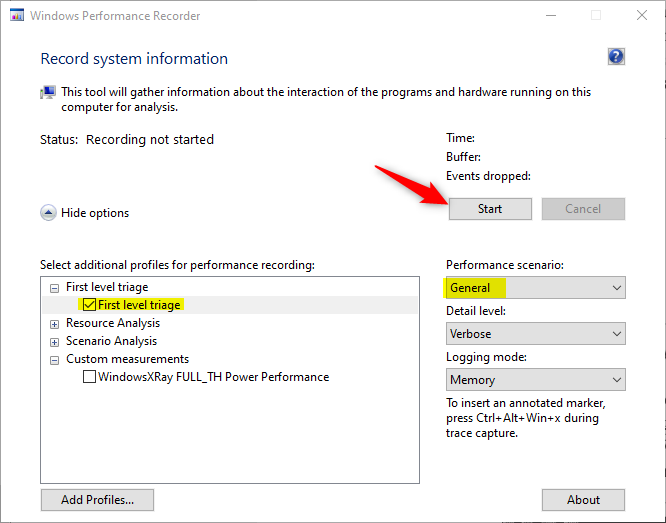New
#11
That, for example, sounds like you're simply processing data on disk- viewing downloaded emails- is that correct?Outlook - emails download just fine but selecting an email does not bring it up quickly and it generally lags. NOT downloading emails...that is fine.
Start by observing what the task manager shows you when this is happening.
Does any resource usage peak? If so, what is the relevant process?
Try a clean boot, then repeat. Clean boot- see tutorial or Google clean boot if unsure how.
How much free space do you have on your Windows partition?
Are page files settings as default?
This is a Lenovo t440s - so presumably older than yours.
The 520 seems to be from around 2018.


 Quote
Quote