New
#1
File Explorer is going 100% sometimes
Dear All Experts,
I am facing low resource available error while using different apps. Screenshot here attached while using zoom , But it does not limited to zoom , any actions done while putWindows Explorerprocess to go high as 100%.
While running V2 log collector I have got the error, command line log attached here.
I have also took the screenshot of task manager when my laptop was running hell slow, Its like whenever I fire up any software or try to do some action it will hanged or slow down for like 10-20secs then come back to life again.
V2 Log reports are here
I have no idea why this is happening.
- it does not have before
- it sarted like 1 week ago
- actually i dont know what caused this , because I was like whenever it happen i just restart it and keep using it and forget about it.But its getting worse and worse.
Therefore looking for help from this platform to get back my life on my laptop.
Some Basic Information about my computer
Model: Thinkpad P1 Gen 3
Device name Farhan-Thinkpad
Processor Intel(R) Core(TM) i7-10750H CPU @ 2.60GHz 2.59 GHz
Installed RAM 32.0 GB (31.8 GB usable)
System type 64-bit operating system, x64-based processor
Pen and touch No pen or touch input is available for this display
Windows Specifictions
Edition Windows 10 Pro
Version 20H2
Installed on 2021-05-04
OS build 19042.1348
Experience Windows Feature Experience Pack 120.2212.3920.0
Here is the exact link with all the specs which has all the information to make sure no information is missing
ThinkPad P1 Gen 3 Mobile Workstation | 15” workstation laptop | Lenovo HK

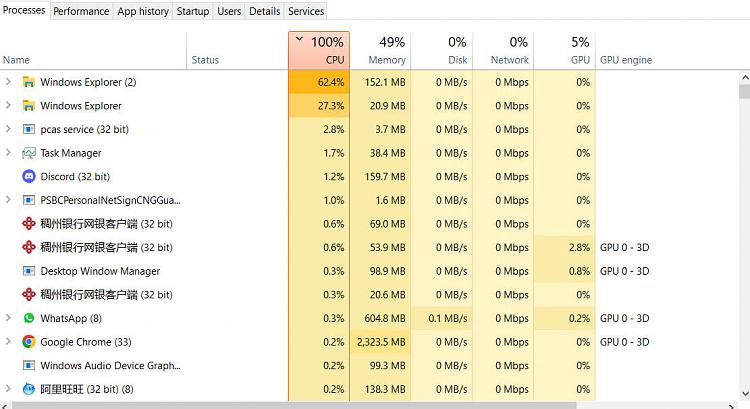

 Quote
Quote