New
#1
finding problem from cbs logs
I had some error in my windows so I read this link
and as per instructions I executed
thenCode:DISM.exe /Online /Cleanup-image /Restorehealth
I get following kind of screenCode:sfc /scannow
I do not have a restore point as this laptop was in some hardware problem so with a hardware repairing shop and after it came back to me I am having headaches. Do I need to format this laptop.
I tried to upload cbs log file here but it is 2842 Kb so upload failed. What should I do now?
Windows10 version 21 H2 OS Build 19044.2251

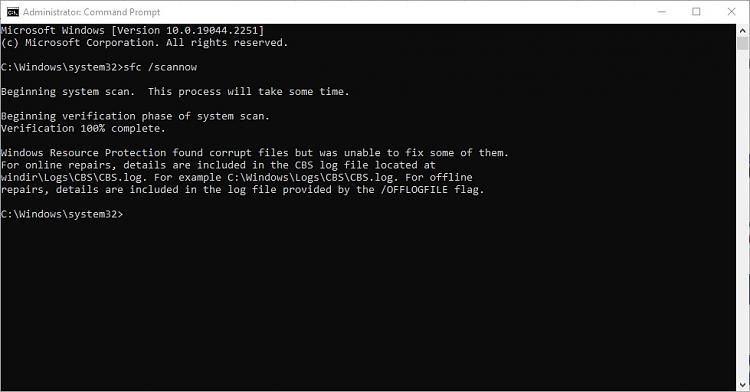

 Quote
Quote