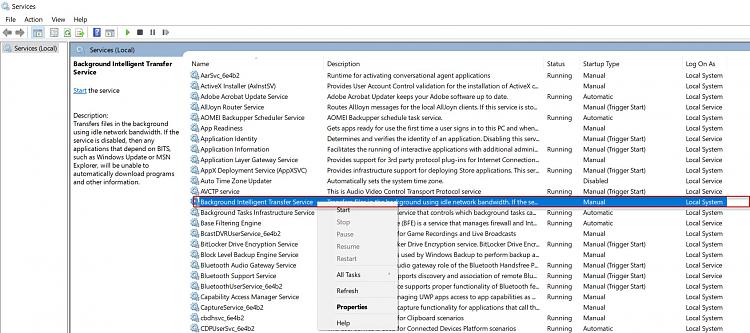New
#1
"Task host is stopping background tasks" since 8/23 on restart
(Running 21H2, build 19044.1949 on an HP laptop)
I've seen this posted widely in the past couple weeks, and it started affecting me about a week ago. I'll say 8/23 but not sure of the exact date. When I restart the laptop at the end of the day, I'll get the "task host is stopping background tasks" message. Basically I pick shut down anyway and all's fine. But I'd like it fixed.
Windows program called Task Host Window prevents shutdown : WindowsHelp and the referenced-within-that Windows program called Task Host Window prevents shutdown : WindowsHelp outline the common steps recommended to stop this from happening that I've tried.
Making the troubleshooting worse is the fact that for an hour (guessing - maybe longer) after restarting the computer, I can restart it or shut it down without the task host interference problems. It's only after some unknown number of several hours that the problem kicks in.
FWIW, KB5015730 first installed on my computer 8/11, although I am certain the task host problems did not begin until more than a week later.


 Quote
Quote