New
#1
Need help creating a custom view for audit logging.
-
-
New #2
This is something that the Plex.tv forum and guides come in handy for since it is not Windows related. Suggest not use Windows for the task. You are best to use a server that does Plex vs a Windows desktop.
-
New #3
Could you expand upon what your goal is? In Event Viewer, it's wise to have a specific goal in mind for auditing purposes because you can easily generate many thousands of events every minute depending upon the current activity and what you are logging.
It's best practice to narrow the focus to very specific items.
If you could describe in detail what you want to audit that might help us make some suggestions.
-
New #4
Yes it is.
- - - Updated - - -
Yes the Audit Successes is under Security in the Logs section of the Event Viewer. I assumed it was very obvious by the second screen shot (Log Name: Security). The goal as I said is to stop recording the audits, not just filter them.
let me fix this ..
Exactly, I doi screen the log every so often and this is one entry that I really dont need, Plex is only used by me so not open to public use hidden safely behind a firewall, or two.ou can easily generate many thousands of events every minute
-
New #5
In the Event sources box, click on the dropdown list then scroll down to & select
Microsoft Windows security auditing.
In the EventID box, enter
5156
Then click on the OK button & you're done.
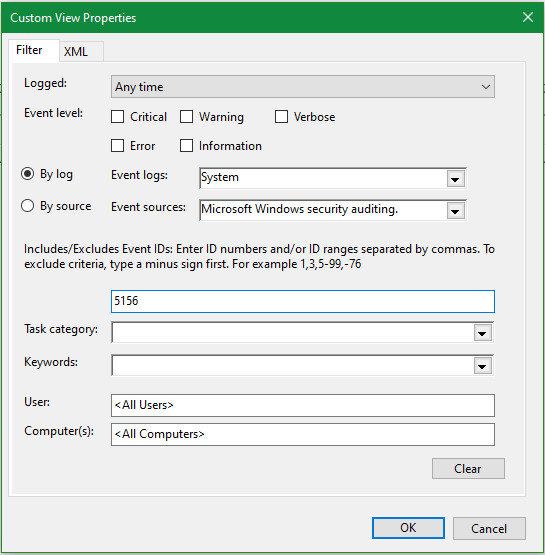
Purely for future reference, if you were trying to capture two EventIDs you would enter them separated by a comma but without any spaces between them e.g. 5156,9999
All the best,
Denis
Related Discussions




 Quote
Quote