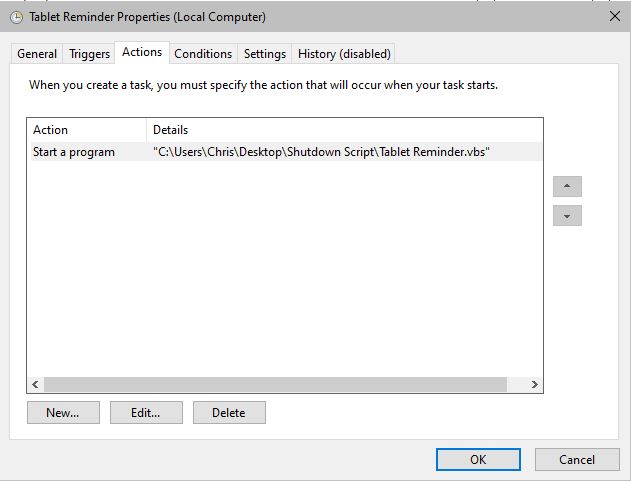New
#21
I am keen not to tell you how to suck eggs but I have prepared a Custom view for that event 1074 if it all gets too much for you. You can import it into your Event viewer.
Event viewer, Custom view definition - Shutdowns.zip
Then all you need to do is select it, look on the right-hand, click on Attach task to this Custom view.
I wrote a guide to importing Custom views in
Import Event viewer, Custom views - Start-Shutdown, Power state transitions - my post #2 - TenForums
All the best,
Denis


 Quote
Quote