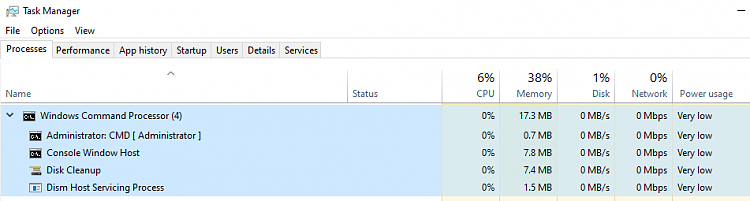New
#41
Denis,
Thanks for the reply and information.
Just out of curiosity, and I know that you can have more than oneStateFlagsnumber in theRegistry Keyfor use on different drives for example, but have you got an entry purely forStateFlagswithNONumber next to it as shown below ?
This is something that I haveNOTadded, so I assume that it is theDefaultentry.



 Quote
Quote