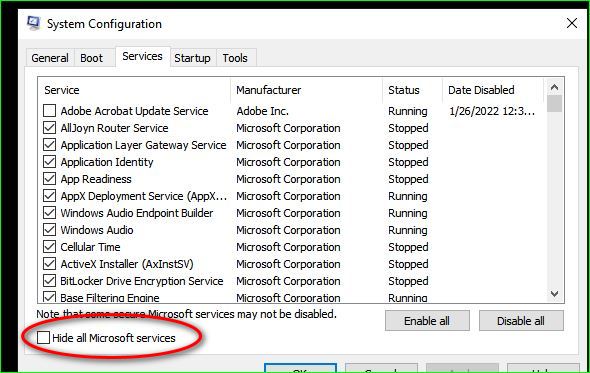New
#1
Disable
-
-
-
New #3
Thank you
I thought there was some place to stop MS stuff speed up a little.
-
New #4
there are some unnecessary services in "services" that can be disabled if you dont need the app they're associated with but do so at your own risk.
heres an example of what i'm talking about...
Black Viper's Windows 10 Service Configurations - Black Viper | BlackViper.Com
-
Posts : 5,024 Windows 10/11 Pro x64, Various Linux Builds, Networking, Storage, Cybersecurity Specialty.New #5
Hi.
I would make a full, restorable backup of your system before proceeding and/or take note of each task setting before changing it.
IMHO, I would be more concerned about your applications and other software at startup.
FWIW.

-
-
New #7
Your computer may not have enough memory. The 755 typically shipped with 2 GB of RAM, which is the bare minimum for 64 bit Windows 10. To see the installed memory, press the Windows and "R" keys simultaneously, type or paste "msinfo32" into the "Open" box, click "OK" and scroll down to "Installed Physical Memory". That computer can take up to 8 GB of RAM, so if you know how to install memory modules, you could add another 6 GB if you can afford that. Also, I've found that many lockups and slowdowns are caused by Windows Update running in the background. You can get around that to some degree by telling Windows that you are using a metered connection. If you do, Windows will only download the most important updates, minimizing the slowdowns. Please be advised that you may receive notifications that Windows Defender is out of date due to lack of updates, but you should still be allowed to update Defender manually if you choose to do so.
Ben
-
New #8
Disabling services is really not necessary these days. In the end, the key things to do are;
1) increase RAM to at least 8 GB
2) replace hdd with ssd
3) disable as much of startup programs as you can.
4) stop apps running in background as much as you can
5) do regular disk cleanups
Disabling services will have very little effect and can create problems rather than assist
The only services I disable are 3rd party apps checking for updates all the time. I do that manually.
-
-
New #9
You are better off reviewing and disabling third party stuff loading for which I recommend Autoruns
-
New #10
Hi, you will NOT improve performance by disabling services.
You WILL probably break something... and then be seeking help gain.
Best leave services as default.
Look at your task manager... about 3 mins after logging in.
Is anything using disk/internet/CPU time significantly?
If so, then you need to investigate.
Find evidence of a problem, look for detail, then try to find a fix.
Don't try to fix things that aren't broken.
You're posting again and again about issues with this old PC and its performance.
You've been given lots of advice. It's an old system and you can't expect great performance. Win 7 would probably have been faster on it.
Related Discussions

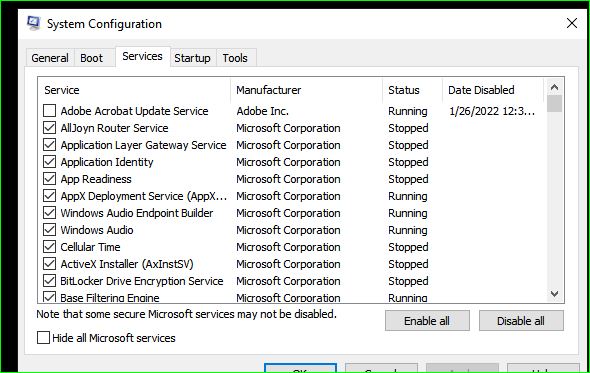

 Quote
Quote