New
#1
Updating Windows caused Battery to Stuck and Slow Performance
Hello Everyone!
I had face another issue on my laptop. Here's what happened.
1. Woke up and prepare my laptop for school.
2. Everything seems to be working (Laptop turns on without charger).
3. My Laptop was low-batt so I decided to charge it.
[Below is a picture for your reference]
4. Decided to update Windows while in class.
5. Opened these three applications: Spotify, Zoom, and Discord.
6. After 45 minutes, the Laptop just suddenly became so slow (Zoom not responding and etc.)
7. I decided to restart the laptop but somehow, its still slower.
8. Ran Disk Cleanup and sfc /scannow cause I thought the problem was with the SSD being slow.
9. I decided to open the back part of my laptop and removed the cable that connected the battery to the laptop.
10. Opened the laptop and its faster now but I need to plug it in when I use it.
My problem is, how did the battery get suddenly broken when I barely did anything.

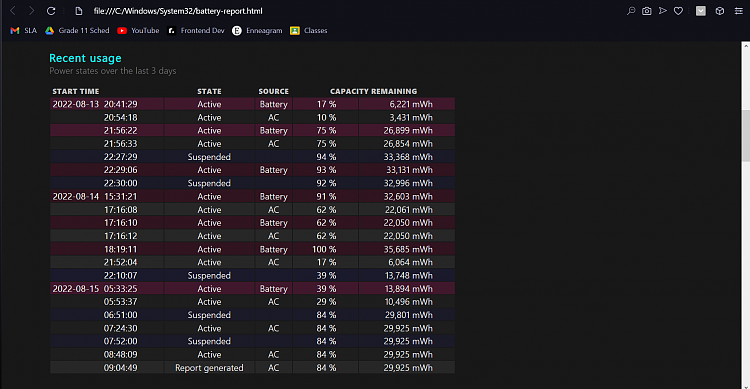

 Quote
Quote