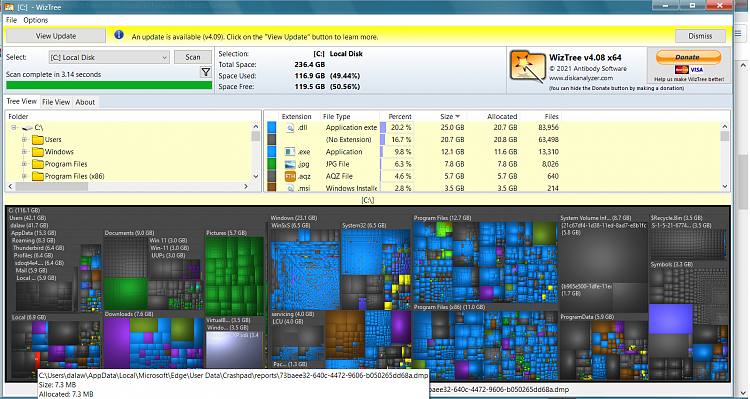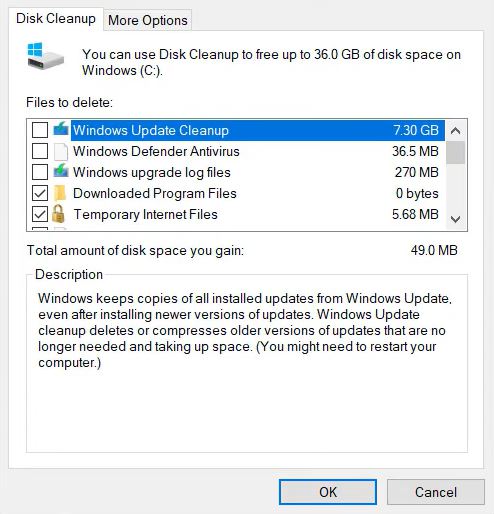New
#1
Deleting temp files & folders?
I see there are a few different ways to delete temp files.
1) This shows up frequently & says temporary files are stored in two locations.
However there’s no mention about Temporary Internet files.
C:\WINDOWS\Temp (Windows temporary files)
and
C:\Users\<Username>\AppData\Local\Temp
2) Or go into Windows Settings > Storage > Temporary files.
Looks like it can delete Temporary files, Temporary Internet files, and several other groups of files. But there’s nothing listed regarding Users\<Username>\AppData\Local\Temp
3) Or go to the C: drive > Properties > General > Disk Cleanup and select Temporary files, Temporary Internet files, and whatever else you want,. But again nothing regarding Users\<Username>\AppData\Local\Temp
Is there a “Best Practices” or safest way to remove all Temp files that are not needed?


 Quote
Quote