New
#1
Dell Laptop Crashing Problems
-
-
New #2
First, think i will do update device driver and check for hardware errors, but i have to say i can't make any suggestion on the pictures you provided.
Important Recommended Steps
• Update all installed applications
• Uninstall currently installed device drivers and then install latest version of the devices drivers.
• Install all of the Windows important updates.
• If you are overclocking (pushing the components beyond their design) you should revert to default at least until the crashing is solved. If you don't know what it is you probably are not overclocking.
• Use SpeedFan to monitor temperatures in computers, overheating can cause BSOD.
• Use Memtest86+ disc to check system memory's (RAM's) for errors.
• Use HDD Diagnostic Tool to check SMART health report of the hard disk drive (HDD).
• Use Prime95 to stress test your CPU
• Use 3DMark to stress test your GPU
Click the Url links for the website to follow instructions on how to do hardware diagnostics:
- Hardware Diagnostics
- Hardware Stripdown Troubleshooting
-
New #3
Dell's have built in hardware diagnostics. F12 at power on will access a menu and one option will be hardware diagnostics.
-
New #4
I'm still having problems with BSODs on this PC. I updated Windows to 21H1 via effectively a repair install, removed most of the Dell bloatware and checked all drivers are up to date. Any ideas from the enclosed reports? I could do a clean install but that's no guarantee of success and presumably I would lose he Dell diagnostics partition.



-
New #5
one way is to format the windows partition ( leave the rest untouched ) then apply the image to the windows partition.
-
New #6
You can also install windows on a partition, in double boot with the old installation. If the bsod is frequent, you will quickly be fixed on the hardware or software cause.
If you haven't already, uninstall dell or intel smart connect.
Be careful in the optional drivers of windows updates there may be old drivers, it is not 100% reliable.
In the bsod part you have a batch file for some verification and repair commands.
Batch files for use in BSOD debugging
-
-
New #8
I've already done it. There is no problem it is the same material, same version of windows you will not lose anything.
- - - Updated - - -
Even if you had a home an pro version there would be no problems.
- - - Updated - - -
Your old windows install will still be activated.
-
-
New #9
Although Support Assist has been known to cause problems, its needed if you want to use it to check for Dell drivers (use Dell drivers as they are many times customized for all the Dell proprietary hardware). But only manually download and update any BIOS update, Support Assist is not recommended for BIOS. Support Assist is also hooked into the POST (Power On Self Test) and diagnostics so don't totally remove it.
I can't link you to the Dell downloads/support page as the specific model number is needed. There are probably 100 different 5000 series models.
-
New #10
I ran Dell Support Assist and all is up to date. I spotted entries in the Event Log for the fingerprint sensor (Goodrix) and the Intel Intel Dynamic Platform and Thermal Framework every time there is a crash. I've disabled the fingerprint sensor in Device manager and disabled the Intel DPTF service in Autoruns. Is Intel DPTF needed anyway?
Related Discussions


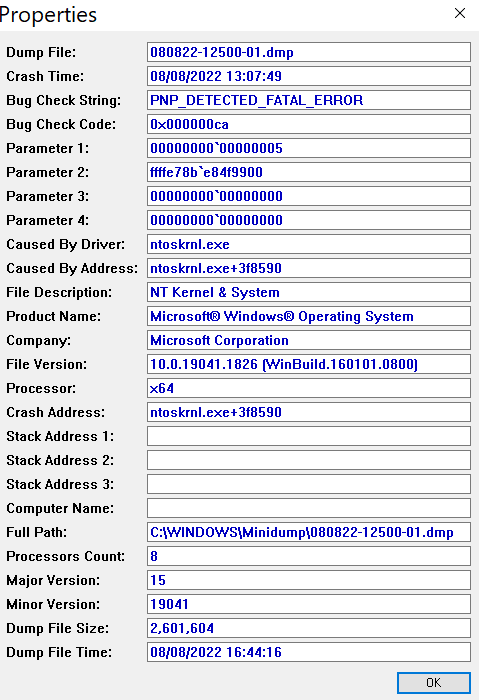

 Quote
Quote