New
#1
Dell 755 optiplex
-
-
New #2
Only 4GB RAM- small. Expect performance hit.
100% disk use- by what? relevant process not shown, so cannot assess 100% = ? MB/s
If PC is meant to be idle, 26% CPU use is high.
As shown, your PC will be very slow. You need to determine why disk usage is 100%.
PC is possibly from around 2010.
-
New #3
The Dell OptiPlex 755 was released in 2008.
I owned a few of them that were refurbished with Windows 7.
Even if it had the fastest Intel Core 2 Duo processor it supports, and even if it was maxed out with 8 GB of DDR2 RAM, and even if it had a solid state drive, it will still run Windows 10 like a turtle.
-
New #4
I agree 100%. This user has had several threads with different problems. If he wants to run Win 10, to the limits of the hardware, he needs to thin what is installed and running to a bare minimum. Nothing else. We used to see a lot of posts on the Dell forums from users trying to make the old 3 digit model number Optiplexes work. Very rare to see a post now about a 3 digit model number as most apparently have moved on to the "refurbished" 4 digit model number Optiplexes which do better running Win 10.
-
New #5
The Dell OptiPlex 980 was the last 3-digit model that I installed and tested Windows 10 64-bit in.
It ran decently, but I had it tweaked and de-bloated as much as possible.
I now run Windows 10 64-bit in the Dell OptiPlex 9020 and Dell Precision 3620 4-digit models.
There is a big difference in speed and performance from the 3-digit models.
-
Posts : 5,048 Windows 10/11 Pro x64, Various Linux Builds, Networking, Storage, Cybersecurity Specialty.New #6
If I bought a new PC today, it would need to a have PCI 4.0 bus infrastructure.
Seems that the major OEM's are still stuck on PCI 3.0, but not for very long.

-
New #7
-
New #8
SIW2:
I only started using SSD drives about 2-1/2 years ago, so I've never used NVMe drives.
I'm very happy with the big speed boost from HDD drives to SSD drives, so I'm not in a hurry to switch to NVMe drives.
Once I move on from 4th/6th generation Dells to 8th generation and newer ones, I'll make the switch from SSD drives to NVMe drives.
-
-
New #9
Depending what you are doing, there might not be a massive difference in user experience between sata and nvme ssd. On the other hand, because there is litle difference in cost, I am not sure why people wouldn't use nvme.
Does your 3620 have an nvme slot?
If not there are pcie adapters available for about a fiver and 1tb nvme disk are often cheaper than samsung 970 evo sata ssd.
One advantage to sata ssd is to use these guys in an external 5.25 bay. They are a real time and hassle saver. 2.5 ssd and 3.5 disks are easily swapped in and out and between machines. No need to open the case and fiddle with tiny screws.

I am running the os off a sata ssd as I type. It is in the top slot pictured above.Last edited by SIW2; 25 Jul 2022 at 09:05.
-
Posts : 5,048 Windows 10/11 Pro x64, Various Linux Builds, Networking, Storage, Cybersecurity Specialty.
Related Discussions



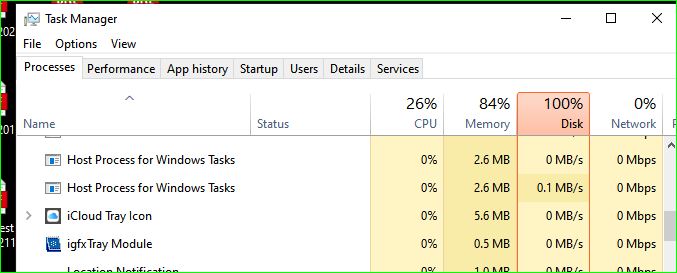

 Quote
Quote

