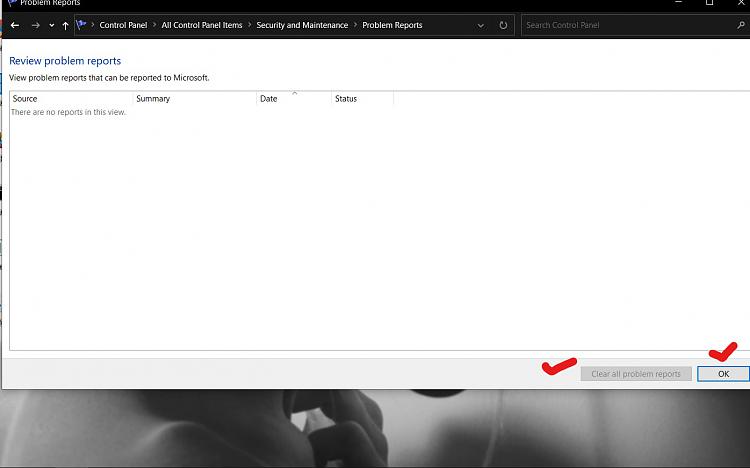New
#1
How to clear an INDIVIDUAL entry from Reliablity History?
Hi, and by this I don't mean app crashes.
Clearly you can individually delete those logs through the GUI.
I mean like what is in mine - a windows shutdown issue. It was fine, not a problem, but I'd like to remove trace of it individually without wiping anything else.
But the delete option isn't there for an individual crash when it comes to a failed shutdown/boot. Is there another way to remove an individual entry?
Thank you for advice.
Windows version is 10, fully updated. 64 bit.



 Quote
Quote