New
#11
does torrenting on my main PC the reason why its so sluggish?
-
-
New #12
-
New #13
-
New #14
Actually, it was just to answer a question. After working out what what browser was best for me I installed the 'Export Tabs URLs' plugin to export my tab collections from Firefox to ordered lists. Then I saw a post asking 'How many open browser tabs are too many?'. Using my very modest Dell Latitude E7450 i5 laptop with 8GB RAM and relatively tiny 128GB M.2 SSD I decided to find out... so just kept opening new tabs instead of closing them. (I still export them just in case Firefox finally falls over.)
What has surprised me is how many open tabs Firefox (v86.0.1... I've deliberately disabled updating) supports. Despite a silly number of open tabs the only apparent downside has been the amount of RAM in use... CPU usage is minimal, as is file I/O:
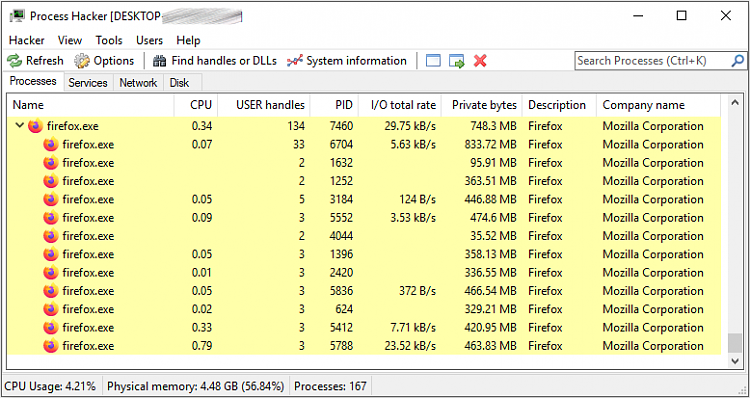
However, I've had to reboot twice recently... not because of Firefox but because another app twice became unresponsive, probably because Firefox is now using half of available RAM. So there you have it. Not hoarding, just a 'what if' experiment.
-
New #15
-
New #16
In the absence of being a omnipresent clairvoyant .... how am I able to tell ... ?
1) Are you absolutely sure the program is not running. Shutdown/Exit doesn't necessarily mean that. Most torrent clients are designed to continue running even when the user thinks it is "shut" down - that's the whole purpose of torrent clients, sharing.
OR
2) Because it's probably got nothing to do with torrents and is system related. Does your internet servoice have a forum ? - if so, check there for others with similar problems.
-
New #17
-
New #18
-
-
New #19
Being a seeder is not required. Have you tried turning seeding off to see if that makes a difference?
-
Related Discussions



 Quote
Quote


