New
#1
Can't add folder in Windows 10 file history - problem 0x80070032
So I have file history on and working.
If I enter file history options via Start menu/settings/update & security/backup/more options/
there is a list of folders under "back up these folders" all prefixed c:\users"myname"
Above this is an "add a folder" option. When I click on this and choose a folder that isn't under the "users" folder I get an error saying "Sorry, but that didn't work. To find out more, look up error code 0x80070032"
Now I've looked up this error code but nothing I've found relates to file history.
I'm only trying to include a seperate folder on a local drive.
I've read file history will only backup folders in Libraries and documents so why is there an option to "add a folder"?
I've tried adding the particular folder to a library but when trying to add that library under the "add a folder" it says you are trying to add a library you need to add a folder???
Been working on this for a day now and going round in circles.
If anyone can help that would be marvellous
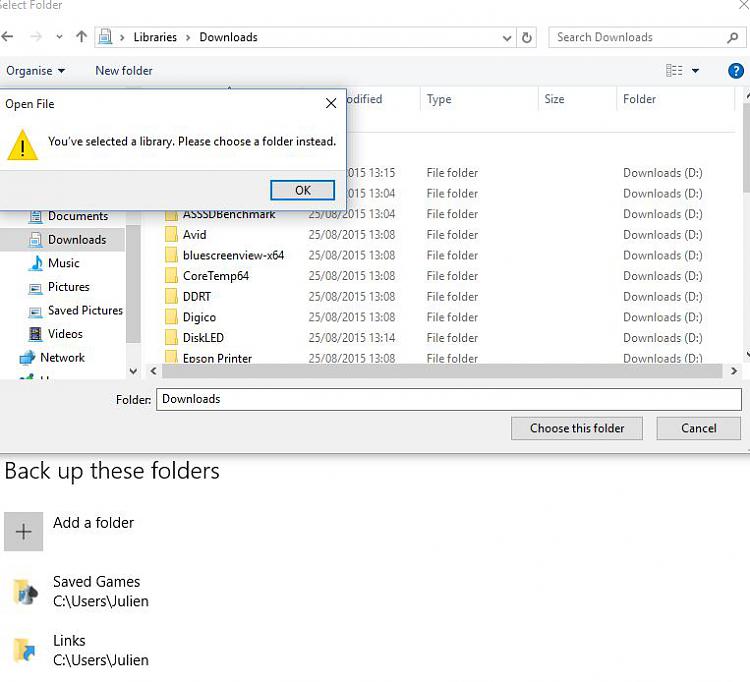

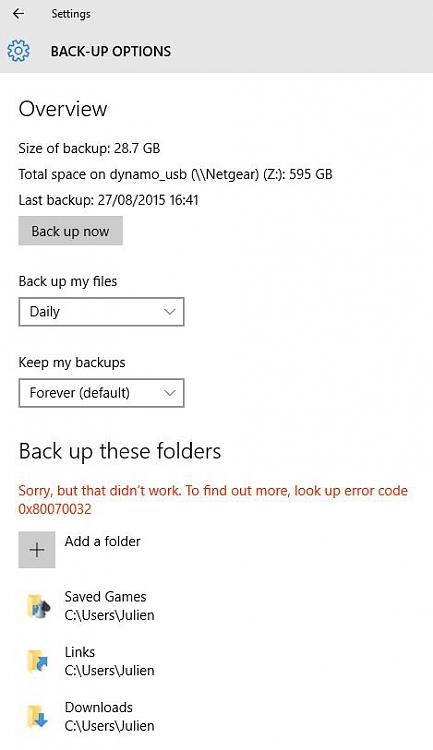

 Quote
Quote