New
#11
@DrSysop
Do Option 5, here. That's what @Try3 is referring to.
Run SFC Command in Windows 10
And thanks Denis.
@DrSysop
Do Option 5, here. That's what @Try3 is referring to.
Run SFC Command in Windows 10
And thanks Denis.
@Try3
Most of the current problems in the OP's... CBS log are these...
2022-06-02 12:23:51, Info CSI 000001bc Warning: Overlap: Directory \??\C:\WINDOWS\SysWOW64\drivers\en-US\ is owned twice or has its security set twice
Original owner: Microsoft-Windows-Foundation-Default-Security.Resources, version 10.0.19041.1, arch Host= amd64 Guest= x86, culture [l:5]'en-US', nonSxS, pkt {l:8 b:31bf3856ad364e35}
New owner: Microsoft-Windows-Foundation-Default-Security.Resources, version 10.0.19041.1, arch Host= amd64 Guest= x86, culture [l:5]'en-US', nonSxS, pkt {l:8 b:31bf3856ad364e35}
2022-06-02 12:23:51, Info CSI 000001bd Warning: Overlap: Directory \??\C:\WINDOWS\SysWOW64\wbem\en-US\ is owned twice or has its security set twice
Original owner: Microsoft-Windows-Foundation-Default-Security.Resources, version 10.0.19041.1, arch Host= amd64 Guest= x86, culture [l:5]'en-US', nonSxS, pkt {l:8 b:31bf3856ad364e35}
New owner: Microsoft-Windows-Foundation-Default-Security.Resources, version 10.0.19041.1, arch Host= amd64 Guest= x86, culture [l:5]'en-US', nonSxS, pkt {l:8 b:31bf3856ad364e35}
2022-06-02 12:23:51, Info CSI 000001be Warning: Overlap: Directory \??\C:\WINDOWS\help\mui\0409\ is owned twice or has its security set twice
Original owner: Microsoft-Windows-Foundation-Default-Security.Resources, version 10.0.19041.1, arch Host= amd64 Guest= x86, culture [l:5]'en-US', nonSxS, pkt {l:8 b:31bf3856ad364e35}
New owner: Microsoft-Windows-Foundation-Default-Security.Resources, version 10.0.19041.1, arch Host= amd64 Guest= x86, culture [l:5]'en-US', nonSxS, pkt {l:8 b:31bf3856ad364e35}
@DrSysop
If your desktop folder is still located at: C:\Users\<username>\Desktop
Just open a command prompt and copy/paste this command...
findstr /c:"[SR]" %windir%\Logs\CBS\CBS.log >"%userprofile%\Desktop\sfcdetails.txt"
If you moved your Desktop folder location from the default "C:\Users\<username>\Desktop" location, you will need to substitute %userprofile%\Desktop with the actual full path of your new Desktop folder location instead.
That will create a text file called: sfcdetails.txt on your desktop.
Attach that file to this topic.
To open a command prompt, just type: cmd in the Taskbar search box and click this...
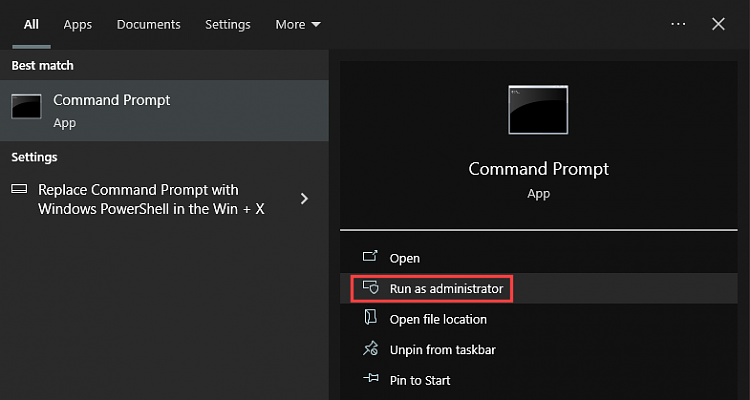
Hi.
Please read this before doing that.
Do not delete your Windows Recovery Partition without reading this!
Thanks.

@ Ghot
Ok Thanks SFC is fine now when the errors again happens i do that & paste it to you as its fixed now.
The problem is with the OneDrive shortcut in the Start menu.
It was always repaired with the sfc scans.
I keep having that problem too.Code:00000242 [SR] Repairing file \??\C:\Users\Default\AppData\Roaming\Microsoft\Windows\Start Menu\Programs\\OneDrive.lnk from store
Don't pay much attention to the matter.
As long as Windows can fix it, no other action is required.
The sections of the log that Ghot posted are unimportant because they always appear in the logs from a sfc scan.
These are just notes.
Ahh thanks I see it in start & programs not my desktop should I keep a shortcut there also?
Leave everything as it is.
The shortcut that is being fixed is not related to your user account but to the Default Windows user account.
The problem keeps coming anyway.
I suspect it always occurs when OneDrive updates itself in the background.
Yep... like I said in post #2. I pretty much just ignore it if SFC can fix things by itself.
Might want to check my post here... too.
KB5014023 Windows 10 19042.1741, 19043.1741, 19044.1741
Last edited by Ghot; 02 Jun 2022 at 20:55.