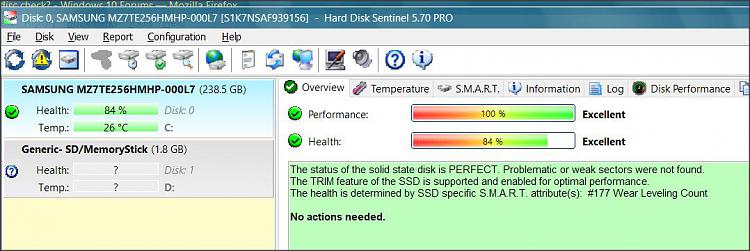New
#1
Running a disc check?
I have a laptop that I suspect has something wrong with its hard drive, so I went to run the disc check.
Last time I did this, I could have sworn the process was: select the disc, right click and select properties, go to tools, select the disc check thing, and since it is the same drive windows runs on it will schedule it to run the next time you reboot. Reboot, scan starts, go away for two hours, come back, find windows is running, get extremely frustrated because nothing ever told you the result of the scan.
But yet when I got the the "tools" part, the "check disc for errors" function comes up with a window that tells me that I don't need to check this drive, but I can if I want to, and windows will keep running while it scans the disc.
I run this scan, and it later gives me a window that says I have no errors.
Now something is amiss here. I had also just tried to make an image copy of my hard drive, and THAT program told me there were bad clusters on the drive. (I tried to confirm by simply running the defrag tool, but it wouldn't show me a bar representing my data anymore.)
So I can't seem to trust this disc check. Where do I find the classic one that can't run while windows is running? How can I get a trustworthy tool that will actually check if my disc has bad sectors?


 Quote
Quote