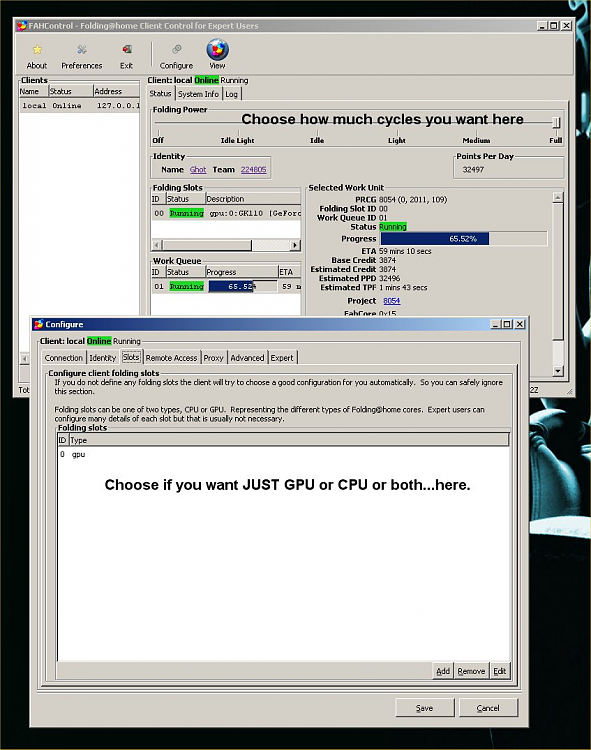New
#1
How to get application to use GPU
Hi,
I have AutoCAD set to use the GPU (under graphics settings) as it is quite sluggish, but as the Task Manager shows, it is not using the GPU when it is set to...
In addition to this, there are a couple of applications, namely Chrome, settings and snip & sketch which are using the GPU but are (as far as I can tell) set to use the GPU.
Are there any additional settings which I can use to ensure AutoCAD is using the GPU when it should be.

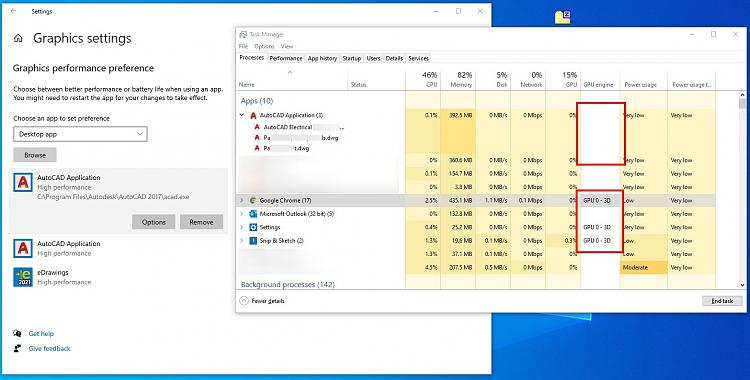

 Quote
Quote