New
#1
How to patch windows 7, 8, 10 32-bit to see above 4gb ram (new patch)
Hello!
I know this has been discussed before many months in a rather old thread, but now I discovered a new patch that works in my current v21H2 build! I created a new thread so this info is not lost in a very old thread.
As we all know Microsoft has restricted all 32-bit Windows versions to 4GB RAM total, no matter how much RAM you have installed in your system. This in practice means 3.2GB (or 3.5GB in very rare cases) available for use while the rest 0.8GB is system reserved. One could suggest to install Windows 10 64-bit to take advantage of the full available RAM, but this is not always easy. For a typical computer with Office and a couple or other applications doing a clean installation of Windows 10 64-bit and reinstalling them is easy. What about a work computer loaded with tens of applications and several GB data? It would be asking for trouble!
In my case, an old Core-i3 laptop recently upgraded with SSD and 8GB RAM, the only option to use all this RAM is to patch Windows 10 32-bit. It is a small file with a script included to patch the system automatically. Once run (as Administrator of course) it creates a new boot entry. The default is to use the patch and see the whole RAM and the second is to run the original system, just in case something goes wrong and you need to restore. So far I have seen at least 4x faster response of my work laptop and no issue. If I ever see a BSOD or any other issue I will report here. I'm looking forward to test it on my old Acer laptop (running Windows 10 Pro 32-bit v21H2 on purpose to maintain compatibility with old games and hardware, also successfully running Windows 11 64-bit on a spare SSD)
Download the patch from this site: Windows Vista/7/8/10 x86 128gb Ram Patch | Operating System Revival
Disclaimer: Use this at your own risk. I won't be responsible if you lose any data or anything else happens to your system. I'm just trying to help fellow posters that are still stuck with a Windows 32-bit system hard to replace or upgrade to 64-bit.
Last edited by spapakons; 06 Apr 2022 at 07:30.

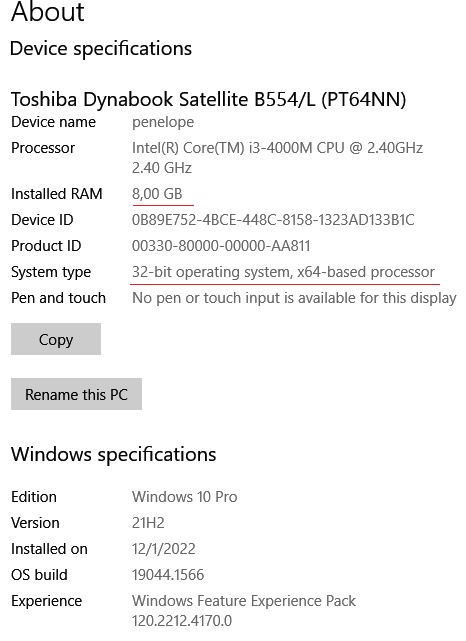


 Quote
Quote