New
#1
Crucial SSD vs Samsung SSD performance comparison question
Hi.
Just curious about the 4K test between two Nvme SSDs.
On the left is a 2TB Crucial, PCIe-3 which is scoring 138.9.
On the right is a 2TB Samsung Pro PCIe-4 that is scoring 86.4. My system supports Nvme PCIe-4, as I'm using Intel Gen 11 and Gigabyte Z590 motherboard. The Samsung drive is mounted where PCIe-4 is supported and it is also a PCIe-4 nvme drive. The Crucial is PCIe-3 mounted where only PCIe-3 is supported.
How come Crucial beats Samsung in this test?
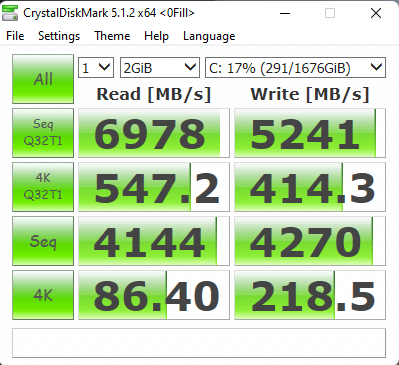



 Quote
Quote

