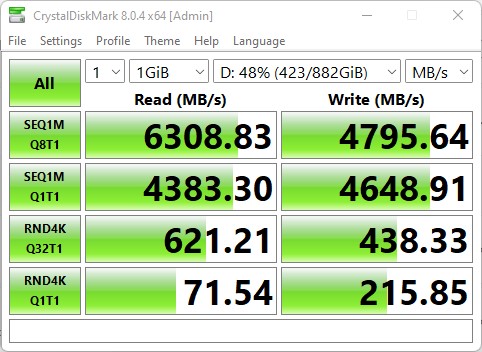New
#1
NVME performance.
So I bought a 1TB nvme drive and put it in usb 3.1 drive caddy.
Been doing some tests. NVME is nominally rated for up to 2400 MB/s but best I can get is aroung 800 MB/s but that is clearly due to power of my laptop, and I am ok with that speed.
However, when I copy (using file explorer) a lot of small files, speed drops dramatically to 30 MB/s.
Again I know this is crappy windows copy performance.
I use robocopy for same with multithreading, I get around 600 MB/s.
Forget poxy emoticons, round corners etc - when is MS going to sort out a simple task like copying files at a decent speed.
I think Fred from Bedrock chiseled out the copy algorithms!


 Quote
Quote