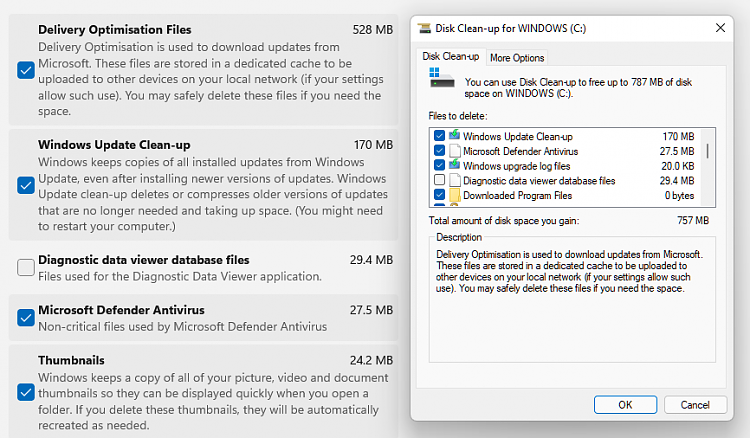New
#1
Is there a difference beween disk cleanup vs storage sense cleanup?
There are 2 methods to "cleanup" system partition:
1. Start -> Administrative tools -> disk cleanup -> C:\
2. Settings -> System -> Storage sense -> configure storage sense or run it now -> clean now
I want to know, is there a difference as to what is being cleaned by one that is not cleaned by the other?
Does it make sense to run both methods of cleanup or not? and if so why?


 Quote
Quote