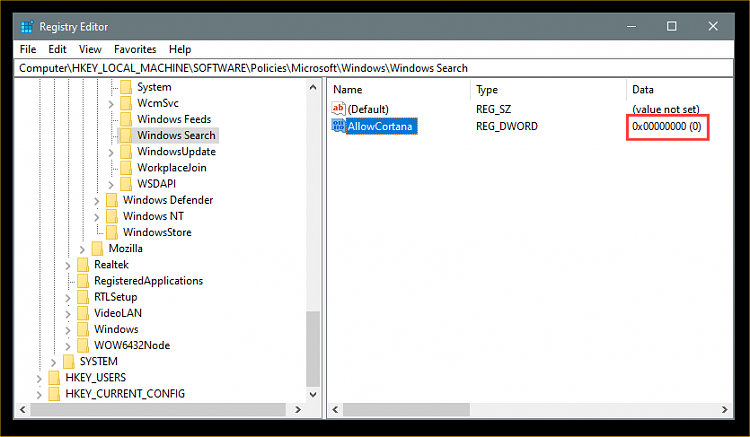New
#1
Flooded with Cortana is registered in good state every 15 minutes?!
Hello,
In the Windows 10 Event Viewer under the AppXDeployment Operational Folder when I view Information logs. I get flooded with loads of Event ID 325 Microsoft.Windows.Cortana_cw5n1h2txyewy is registered in good state, skip re-registering it.
This happens even when I am away from the PC doing nothing on my computer. I have turned off Cortana. But despite doing so, Windows AppXDeployment will still show Microsoft.Windows.Cortana_cw5n1h2txyewy is registered in good state, skip re-registering it.
If it is registered in a good state, why does it have to continue to check every 15 minutes to verify that it is registered in a good state?
My concern is whether this will affect system performance or game frame rates, doing this every 15 minutes in the background?
I'm on Windows 10 Pro 1903 final build. Not sure if this does on all builds. Maybe this doesn't happen on LTSC? I even disabled Store application, Store Service, automatic scanning and downloading of store apps. I even debloated Windows 10 and only left Store app.
Ran a couple of games with Game Mode On as an experiment and it still occurs, not that I notice a performance impact. But then again, I don't know as I did not check frame rates.
But the Cortana thing with this Information log keeps flooding by schedule exactly 15 minutes on from the first Info log.
Is this normal behaviour? Why is it doing that?

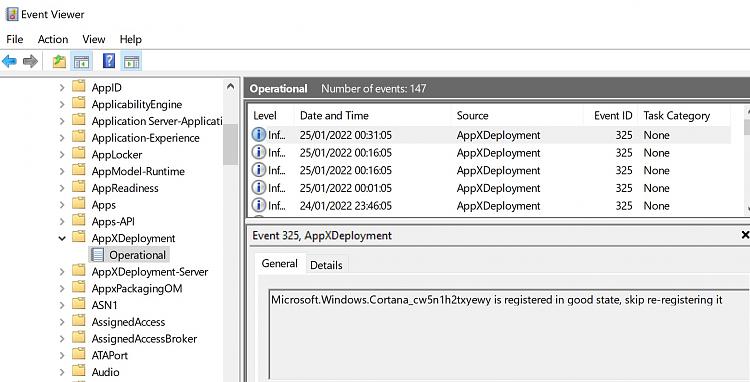

 Quote
Quote