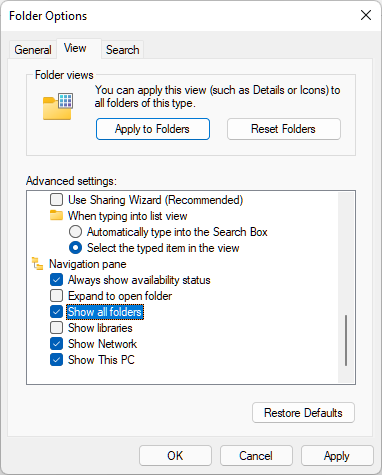New
#1
C Drive full, can't empty recycle bin
Windows 10 Version 21h1(os build 19043, 1415)
Hi, A friend has an issue with his primary drive which I can't wrap my head around. I'm sure there's a simple fix but for the life of me I can't resolve this.
His C Drive is almost full.
TreeSize is saying the $Recycle.Bin is taking up 176GB?!!?
But he's emptied the recycle bin on his desktop, and in file explorer, the recycle bin and the s-1-5-18 folder is empty.
How do I free up this space?

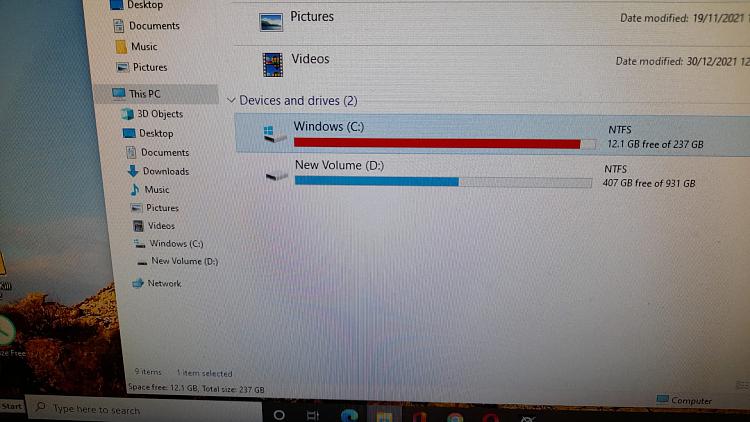
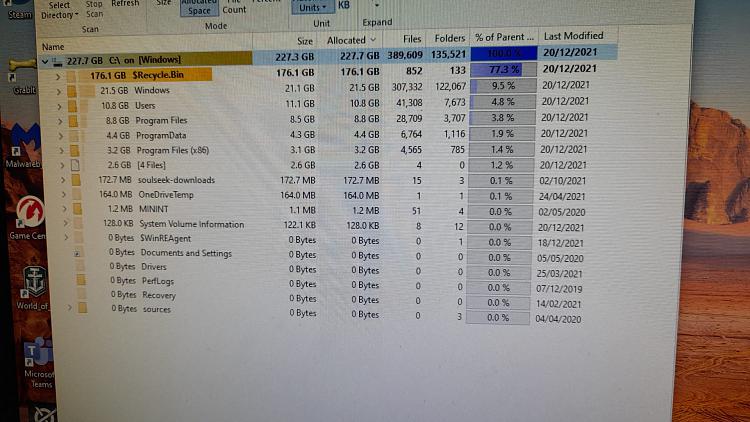


 Quote
Quote