New
#1
Result of scan meaning?
-
-
New #2
open resource monitor, expand disk, check what application is creating the activity.
-
New #3
Hello @walleyeblugill,
I would't say it is that bad. Here is mine . . .
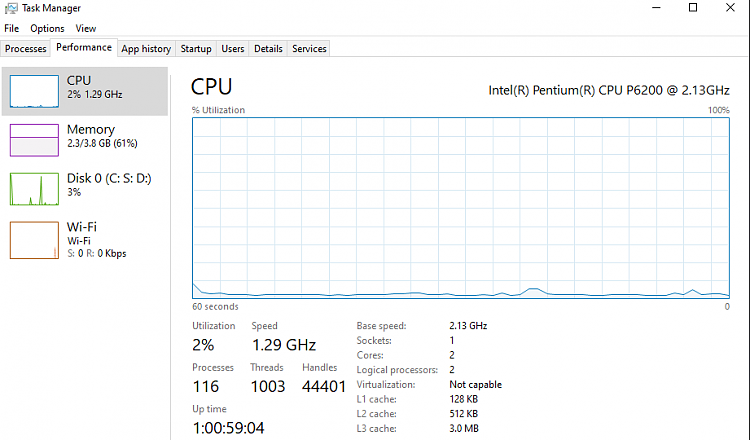
[1] Are you having problems or performance issues?
[2] More information will allow us to be able to help and advise you accordingly.
-
New #4
-
New #5
On your first shot it looked like the disk was 100% for a while... Looks OK now
-
New #6
I would upgrade/clone the HDD to a SSD - otherwise you should expect frequent 100% disk usage and PC lagging when disk intensive activities like loading apps, booting, and installing windows updates is happening.
-
New #7
-
-
-
-
New #10
OP's machine could support 16Go. PC2-6400, memory price range from 8$-23$ per card. 2Go-4Go, But a SSD would change everything. For nearly the same price.
Related Discussions



 Quote
Quote

 I'd still put a SSD in it if a new PC isn't in the budget. I have a SSD in my dino.
I'd still put a SSD in it if a new PC isn't in the budget. I have a SSD in my dino.
