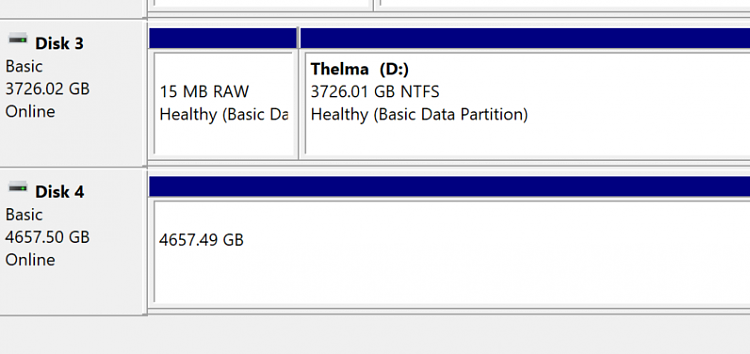New
#1
chkdsk /f /r aborted | unspecified error (6e74667363686b2e 1713)
Hi, can anyone help to solve this?
i try couple time to run chkdsk and always aborted.
i have tried another apps like EaseUS or AOMEI Partition. and the result for the chkdsk is complete, but the hdd still have some error, if i copy some file into it it will stuck and some file wont copied into the hdd.
info : i use laptop, and that hdd is 2gb 3.5 external (i use hdd dock)
thanks,


 Quote
Quote
 - it should still be under warranty if purchased from an authorized dealer.
- it should still be under warranty if purchased from an authorized dealer.