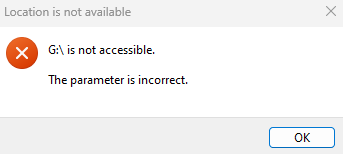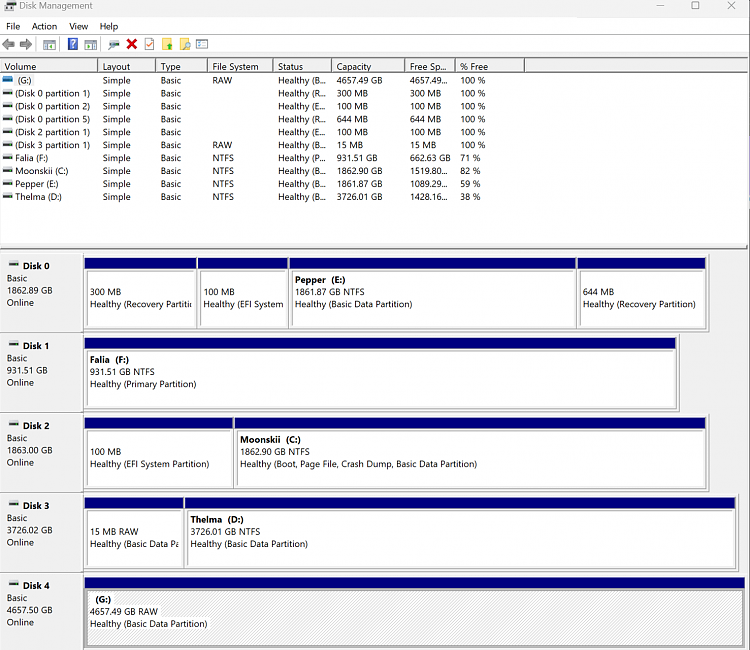New
#11
I note F: is shown by Crystal Diskinfo as bad, and that's a 2Tb disk.
Disk 4 which is not shown as with a drive letter in Disk Management is 4Tb.
Are these 2 different disks?
At the start you say you're desling iwth a laptop with a 2Tb disk. That matches what you show in your Crystal Diskinfo screenshot.
How does your Disk Management screenshot relate to your laptop?
----------------------------------
For the future: how to protect your data - and your time
a. You can set up Crystal Diskinfo to continuously monitor the state of your disks and report on degradation against a threshold. This may give you an earlier chance to save data.
b. The regular use of disk imaging can also detect incipient failure. E.g. Macrium Reflect performs a CRC integrity check each time on the source disk so if there's a problem it's reported and imaging is aborted.
That's how I found a disk was beginning to fail, confirmed by Hard Disk Sentinel (excellent reports, valid for SSDs too).


 Quote
Quote