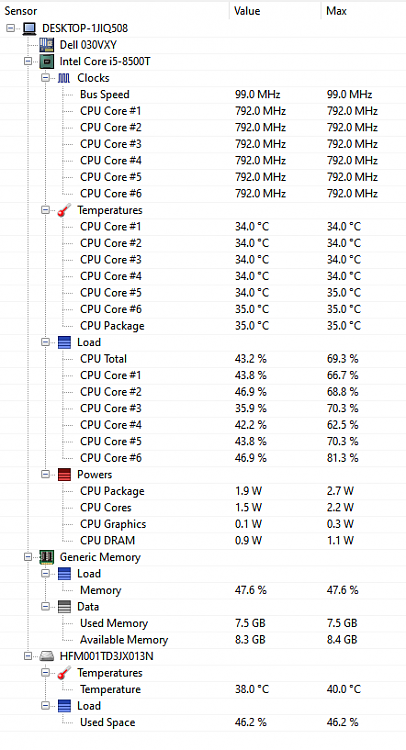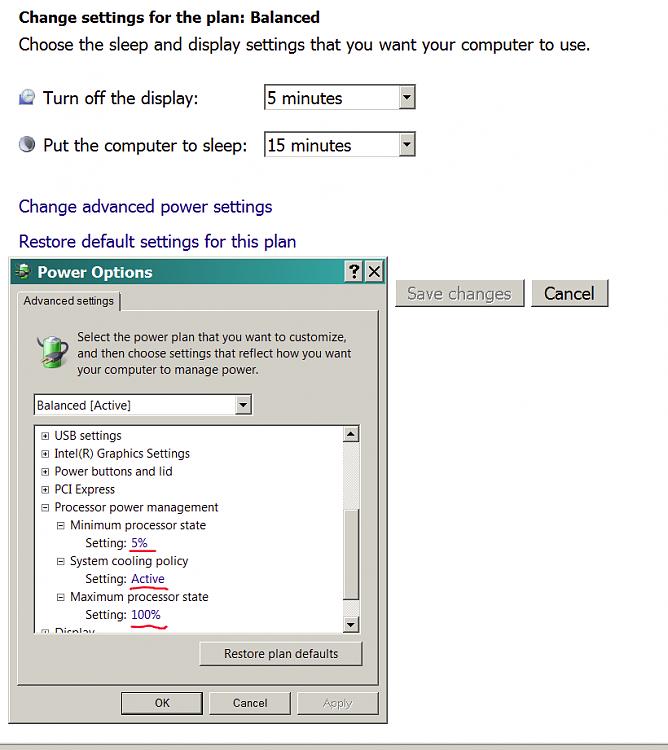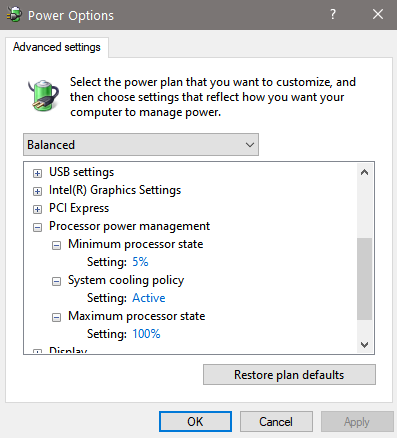New
#11
Cannot figure our why new desktop is so slow?
-
-
-
-
-
-
New #16
MB can change the CPU clock so it runs on a lower frequency when not in use.
There are two places that you can set the minimum and maximum CPU frequency: BIOS and power settings plan.
I would first see the power settings plan.
Control Panel\All Control Panel Items\Power Options\Edit Plan Settings - Change advanced power settings - Processor power management.
Download and extract OpenHardwareMonitor to a folder.
It will show the min and Max CPU clock

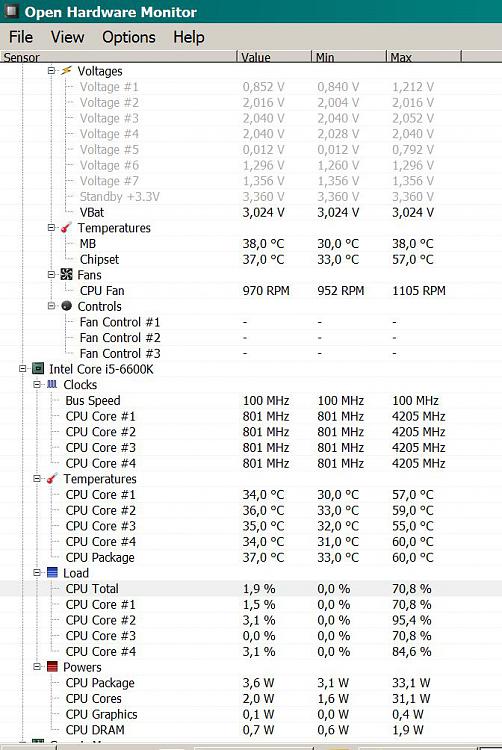
-
New #17
-
New #18
-
-
-
New #20
And what about BIOS settings?
Is Bios up to date?
If you don't know what to look for, reset Bios to defaults.
Related Discussions


 Quote
Quote thanks
thanks