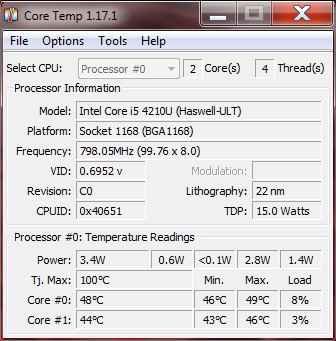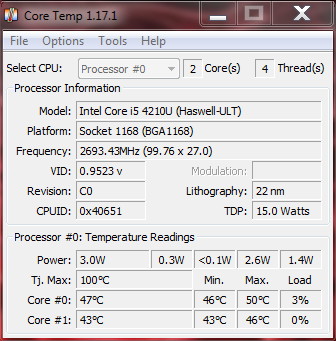New
#1
Cannot figure our why new desktop is so slow?
Thanks in advance for reading.
Recently bought a Dell 5060 Optiplex 15-8500 with 16gb ram and a 1TB SS drive.
Windows has been super slow and glitchy from the start.
Ive tried some of the basics: (checked all drivers, windows update, changed to high performance, cut off any apps that could be slowing things down, etc) but to no avail. Even my internet access is a bit slow and im getting 150mbps+ speeds from my modem.
I checked to see if I could upgrade to 11 but PC Check is telling me my processor is clocking in at 0.8 ghz, which is too slow for 11. I thought when I bought this that an 8th gen i5 would suffice for basic pc usage?
I realize this is a very broad issue/question but can someone help me here? Any help here is greatly appreciated.


 Quote
Quote